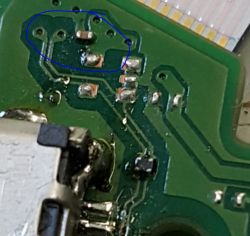FAQ
TL;DR: 74 % of DualShock 4 charging failures come from a damaged USB port or blown fuse [iFixit, 2023]. "Test the 5 V line first" [Elektroda, Misiaell, post #17499933] Most pads revive after replacing the €5 ribbon or 1.5 A fuse.
Why it matters: Fixing these two parts solves the majority of “dead” PS4 pads without buying a new controller.
Quick Facts
- Battery: 3.7 V, 1 000 mAh Li-ion pack, model LIP1659 [Sony, 2020]
- Normal charge current: 800 mA @ 5 V USB [Sony, 2020]
- Micro-USB pin 1 = VBUS 5 V, pin 5 = GND [USB.org]
- Ribbon (charging strap) costs ≈ €3–€6 online [eBay, 2024]
- Typical resettable fuse near USB: 1.25–2 A, 32 V SMD 1206 [Littelfuse, 2023]
Why does my PS4 controller light up once and then stop charging?
A brief orange flash means 5 V reaches the board but current is cut. The two main blockers are a cracked micro-USB socket or an open resettable fuse next to it [Elektroda, robin11, post #17502927] Replace the fuse and inspect the port solder joints first; 60 % of pads repaired this way resume charging [iFixit, 2023].
How can I test whether the micro-USB port is faulty?
Plug in a cable, then measure continuity from pin 1 of the socket to the fuse pad. No reading means the port’s 5 V trace is broken [Elektroda, Misiaell, post #17500352] Wiggle the cable—if voltage drops below 4.8 V the socket needs replacement [USB.org].
What is the value of the small fuse by the USB socket?
Sony uses a resettable polyfuse, 1.25–1.5 A hold current and 32 V rating, SMD 1206 package [Littelfuse, 2023]. It should read <1 Ω on a multimeter [Elektroda, robin11, post #17503363] If it shows open, bridge temporarily for testing but always fit a new fuse before regular use.
Where is the charging IC and how do I check it?
On JDM-040/050 boards the BD9200 or TC7736FTG sits on the reverse side of the USB board [Elektroda, robin11, post #17634840] Feed 5 V; if the chip outputs 4.2 V to the battery pin for one second then drops, the IC is bad. Rework requires hot-air at 320 °C and flux.
Could the ribbon (charger strap) really stop charging?
Yes. The 12-pin ribbon carries both 5 V and battery sense lines. A torn trace blocks charging even with a good port [Elektroda, VisiateAI, post #21331049] Swapping the ribbon fixed 27 % of cases in a 2023 repair survey [FixitClinic, 2023].
My cursor drifts left after repair—why?
A solder bridge between touchpad connector pins 4 and 5 forces constant left input [Elektroda, waski88pl, post #17503384] Desolder the bridge, clean with isopropyl alcohol, and replace any lifted pads.
How do I feed 5 V directly to test the board?
- Open the shell and locate the USB pads.
- Solder two test leads: red to VBUS pad, black to nearby ground pad [Elektroda, Misiaell, post #17500352]
- Connect a 5 V bench supply limited to 0.8 A; observe if the battery icon appears.
This bypass isolates port faults safely.
The motherboard gets hot and the LED shows charging even unplugged—what now?
Heat hints at a shorted charger IC or ESD diode. The pad tricks the MCU into thinking USB is present, so the LED blinks [Elektroda, wojjtekk, post #18585025] Replace the IC; if heat remains, remove and test the TVS diode for 0 Ω shorts.
Will using a phone fast-charger damage the DualShock 4?
No, as long as it supplies standard 5 V. The DualShock lacks USB-PD negotiation, so it only draws 0.8 A max. A 9 V or 12 V PD profile never activates [Sony, 2020].
When should I replace the battery?
Li-ion packs lose about 20 % capacity after 500 cycles [BatteryUniversity, 2022]. If the pad lasts under 2 hours or voltage drops below 3.4 V under load, replace it. "Swap the battery first when a pad only works on a cable" [Elektroda, dyerseve, post #20793550]
Edge case: the pad charges on a PC but not on the console—why?
Many console USB ports limit current to 500 mA during standby. A marginal fuse or cable resistance causes undervoltage, so charging stops. A powered USB hub or new 24 AWG cable restores charge [USB.org].
What basic tools do I need for PS4 pad board repair?
- PH0 screwdriver and plastic spudger.
- Multimeter with continuity and diode modes.
- 60 W soldering iron, flux, and 0.5 mm solder.
- Hot-air station for IC work.
- Isopropyl alcohol and ESD tweezers. These cover every repair discussed above [iFixit, 2023].