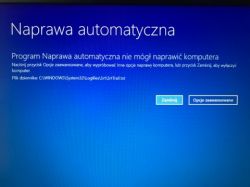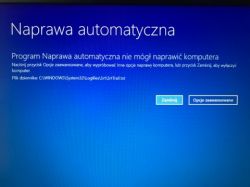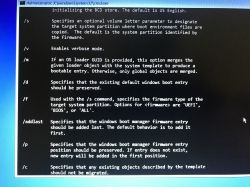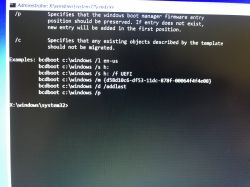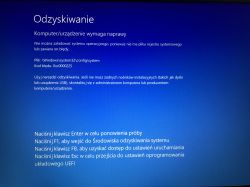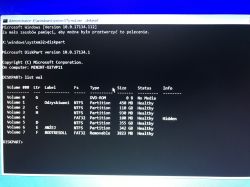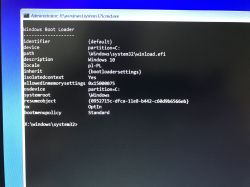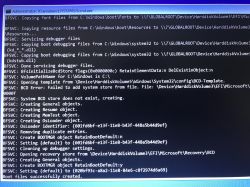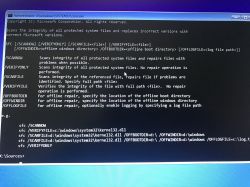FAQ
TL;DR: Windows 10 black screen/SrtTrail.txt issues often involve the 100 MiB EFI partition; "Give ESP the letter S:" then rebuild boot files with bcdboot and run offline SFC to repair bootres.dll without formatting. [Elektroda, WojtasJD, post #17538316]
Why it matters: This helps you fix "bootres.dll is corrupt" loops fast without losing data or drivers.
Quick-Facts
- bootres.dll lives on the EFI partition under \EFI\Microsoft\Boot\Resources\custom\bootres.dll, not in X:\Windows. [Elektroda, WojtasJD, post #17535870]
- The EFI System Partition is small (approx. 100 MiB); mount it with "mountvol S: /s" to access files. [Elektroda, WojtasJD, post #17538316]
- Rebuild boot files and BCD with: "bcdboot C:\Windows /l pl-PL /v" (adjust locale/drive as needed). [Elektroda, WojtasJD, post #17540491]
- Before repairs, check SMART with CrystalDiskInfo; then run "chkdsk /f C:" from WinRE. [Elektroda, WojtasJD, post #17540491]
- In WinRE, letters shift; confirm the Windows volume via DiskPart ("list vol"), never use X:\ (that’s WinRE). [Elektroda, WojtasJD, post #17536612]
Quick Facts
- bootres.dll lives on the EFI partition under \EFI\Microsoft\Boot\Resources\custom\bootres.dll, not in X:\Windows. [Elektroda, WojtasJD, post #17535870]
- The EFI System Partition is small (approx. 100 MiB); mount it with "mountvol S: /s" to access files. [Elektroda, WojtasJD, post #17538316]
- Rebuild boot files and BCD with: "bcdboot C:\Windows /l pl-PL /v" (adjust locale/drive as needed). [Elektroda, WojtasJD, post #17540491]
- Before repairs, check SMART with CrystalDiskInfo; then run "chkdsk /f C:" from WinRE. [Elektroda, WojtasJD, post #17540491]
- In WinRE, letters shift; confirm the Windows volume via DiskPart ("list vol"), never use X:\ (that’s WinRE). [Elektroda, WojtasJD, post #17536612]
How do I fix Windows 10 SrtTrail.txt “bootres.dll is corrupt” with a black screen?
From WinRE, check disk health, then repair boot files. Run “chkdsk /f C:”. Mount the EFI partition with “mountvol S: /s”. Remove the old BCD and rebuild with “bcdboot C:\Windows /l pl-PL /v”. Finally, run offline SFC: “sfc /scannow /offbootdir=S:\ /offwindir=C:\Windows”. [Elektroda, WojtasJD, post #17540491]
How do I rebuild EFI boot files and BCD in three steps?
- Mount ESP: “mountvol S: /s”.
- Reset BCD: “attrib -s -h S:\EFI\Microsoft\Boot\BCD” then “del S:\EFI\Microsoft\Boot\BCD”.
- Rebuild and verify: “bcdboot C:\Windows /l pl-PL /v” then “sfc /scannow /offbootdir=S:\ /offwindir=C:\Windows”. [Elektroda, WojtasJD, post #17540491]
Where exactly is bootres.dll located?
It resides on the EFI System Partition under \EFI\Microsoft\Boot\Resources\custom\bootres.dll. Assign a drive letter to ESP (for example S:) to access it from WinRE. Don’t confuse it with X:\Windows, which is WinRE. [Elektroda, WojtasJD, post #17535870]
Can I replace bootres.dll manually from Linux?
Avoid manual replacement. Rebuild the boot files and BCD with bcdboot, then repair system files with offline SFC. These supported steps fix bootres.dll corruption without risking signature or permissions conflicts. [Elektroda, WojtasJD, post #17540491]
How do I find my actual Windows drive letter in WinRE?
Open Command Prompt, run DiskPart, and use “list vol” to see current letters. Note that X:\ is WinRE, and your Windows folder may be on C:\ or D:. Use that letter for bcdboot and SFC paths. [Elektroda, WojtasJD, post #17536612]
What does SrtTrail error code 0x2 mean after a power cut?
Error 0x2 maps to ERROR_FILE_NOT_FOUND, meaning the system could not find a required file. This often points to missing or corrupted boot files, which you can rebuild afterward. [System Error Codes (0-499)]
How do I check disk health before attempting repairs?
Boot WinRE, launch CrystalDiskInfo from USB, and confirm SMART status is Good. “Check your SMART drive” before chkdsk and boot repairs. If SMART is bad, back up first. [Elektroda, WojtasJD, post #17540491]
How can I run chkdsk and SFC offline to repair system files?
From WinRE, run “chkdsk /f C:” to fix file system issues. Then mount the ESP as S: and run “sfc /scannow /offbootdir=S:\ /offwindir=C:\Windows” to repair system files. [Elektroda, WojtasJD, post #17540491]
Why does WinRE show “Not enough memory resources” on Windows 10, version 1803?
WinPE for Windows 10 version 1803 has a known issue where Command Prompt may throw “Not enough memory resources.” Update media or use a newer WinRE to avoid this problem. [“Not enough memory resources” error (WinPE 1803)]
WinRE keeps changing drive letters, and C: becomes the EFI partition. What should I do?
This can happen in repair sessions. Identify the 100 MiB ESP and mount it as S: using “mountvol S: /s”. Then target the Windows volume correctly for bcdboot and SFC. [Elektroda, WojtasJD, post #17538316]
Does using a recovery USB mean I must format?
No. A Windows recovery drive offers Advanced options like Startup Repair, Command Prompt, and System Restore. Formatting or reinstalling occurs only if you choose those options explicitly. [Recovery options in Windows]
Is Lazesoft Recovery Suite worth trying for this boot issue?
Start with Microsoft-supported steps: check SMART, run chkdsk, mount ESP, rebuild with bcdboot, and run offline SFC. Third‑party tools are optional if standard repairs fail. [Elektroda, WojtasJD, post #17540491]
I use a modified GTX 970M driver—how can I avoid losing it?
Boot repairs (mountvol, bcdboot, SFC) do not require formatting. To safeguard custom drivers before any reinstall, export them: “dism /online /export-driver /destination:C:\DriverBackup”. Restore them after Windows is running. [DISM /Export-Driver]