Welcome.
I'm writing because I've lost my patience.
Last week I bought a new computer for my company, I installed the system and the necessary software, unfortunately I got stuck on the Adobe Reader installation.
The first attempt ended with a message that a newer version was detected (each one ends with this message).
I am downloading the installer (I tried FF and Chrome), I run.

Up to 50% download.
After exceeding 50% - installing:

At (if I remember correctly) 76% of the Adobe Reader icon appears on the desktop. Unfortunately, then it disappears and the program informs that a newer version is already installed.
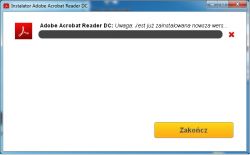
Then the program disappears and deletes the installer.
I installed the only older version (7.05) that I have, because I was hoping that the installer of the newer version will detect it and install it. Unfortunately, the effect is the same, only that after trying to install the latest version and receiving the message that there is already a newer version, the 7.05 version also disappears from the system.
I've run out of ideas. Maybe someone of you has come across such a solution and knows how to deal with it.
Help.
CMS
I'm writing because I've lost my patience.
Last week I bought a new computer for my company, I installed the system and the necessary software, unfortunately I got stuck on the Adobe Reader installation.
The first attempt ended with a message that a newer version was detected (each one ends with this message).
I am downloading the installer (I tried FF and Chrome), I run.

Up to 50% download.
After exceeding 50% - installing:

At (if I remember correctly) 76% of the Adobe Reader icon appears on the desktop. Unfortunately, then it disappears and the program informs that a newer version is already installed.
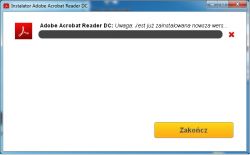
Then the program disappears and deletes the installer.
I installed the only older version (7.05) that I have, because I was hoping that the installer of the newer version will detect it and install it. Unfortunately, the effect is the same, only that after trying to install the latest version and receiving the message that there is already a newer version, the 7.05 version also disappears from the system.
I've run out of ideas. Maybe someone of you has come across such a solution and knows how to deal with it.
Help.
CMS


