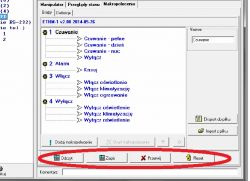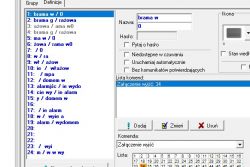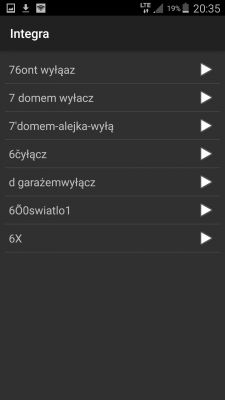Hello,
I have this problem: There is an Integra128 control panel cooperating with ETHM-1, everything is controlled with Integra Control - everything works. I updated both the control panel and ETHM-1 to the latest firmware. The problem appeared when I want to add a macro command for Integra Control. After the update, the interface in DloadX has changed, mainly the lack of read/write buttons - as in the picture. How to add macro commands?
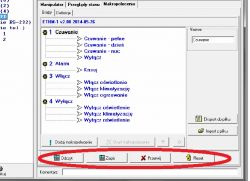
I have this problem: There is an Integra128 control panel cooperating with ETHM-1, everything is controlled with Integra Control - everything works. I updated both the control panel and ETHM-1 to the latest firmware. The problem appeared when I want to add a macro command for Integra Control. After the update, the interface in DloadX has changed, mainly the lack of read/write buttons - as in the picture. How to add macro commands?