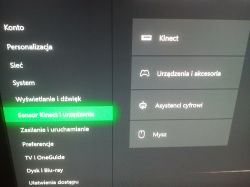FAQ
TL;DR: Xbox One won’t detect the Qsmart SW8080 until you add 1 extra cable: "connect an additional USB cable to the front port," with micro‑USB on the other end; then it works. This step isn’t needed on PS. [Elektroda, cinko, post #17658361]
Why it matters: Owners can fix "Xbox One not seeing the SW8080" in minutes without returns or support tickets.
Quick Facts
- On Xbox One, add one USB‑A–to–micro‑USB link from the wheel’s front port to enable recognition. [Elektroda, cinko, post #17658361]
- Xbox Settings > Devices & accessories initially shows only the controller; the wheel stays invisible until correctly linked. [Elektroda, cinko, post #17650221]
- The SW8080 has no PC/Xbox hardware mode switch. [Elektroda, Krasnal898, post #17650112]
- LED behavior: HOME gives a red LED; Share+HOME+OPTIONS lights red and green but controls remain inactive without the extra link. [Elektroda, cinko, post #17649839]
- PlayStation setup doesn’t require the extra cable; the additional step is specific to Xbox One. [Elektroda, cinko, post #17658361]
How do I fix “Qsmart SW8080 not working on Xbox One via USB”?
Use the wheel’s pass‑through link. “Connect an additional USB cable to the front of the steering wheel.” Then use a micro‑USB end. How‑To: 1. Plug the wheel’s main USB into the Xbox One. 2. Insert a USB‑A to micro‑USB cable into the wheel’s front USB port. 3. Connect the micro‑USB end and then open your game’s input settings. [Elektroda, cinko, post #17658361]
Why won’t my Xbox One recognize the SW8080 in Devices & accessories?
Xbox shows only the gamepad until the wheel authenticates via the extra USB link. In screenshots, the console lists just the controller. After adding the front‑port micro‑USB cable, the wheel becomes usable in games. Check Devices & accessories again after linking. [Elektroda, cinko, post #17650221]
Does the SW8080 have a PC/Xbox mode switch I need to toggle?
No. Users confirmed the SW8080 lacks any hardware switch for PC/Xbox modes. Recognition on Xbox One depends on the additional USB pass‑through connection, not a mode selector. [Elektroda, Krasnal898, post #17650112]
What do the LEDs mean when I connect the wheel?
Pressing HOME lights a red LED. Pressing Share + HOME + OPTIONS lights red and green. Without the front‑port micro‑USB link, controls still don’t work despite the LEDs. Add the extra cable to enable input in games. [Elektroda, cinko, post #17649839]
Will the wheel auto‑pair on Xbox One if I just plug in the main USB?
No. Users could not find the wheel with only the main USB connected. Detection occurs after adding the extra USB‑A to micro‑USB link from the wheel’s front port. Then configure input in your game. [Elektroda, cinko, post #17650343]
Do I need the same extra cable when using a PlayStation?
No. The poster who solved it noted PlayStation did not require that additional step. The extra front‑port micro‑USB link is specific to Xbox One for this wheel. [Elektroda, cinko, post #17658361]
The wheel lights up but controls don’t respond—what should I try next?
That symptom matches using only the main USB. The system lights the wheel, but inputs stay inactive. Add the front‑port micro‑USB connection, then re‑enter your game and select the wheel control scheme. This restores control. [Elektroda, cinko, post #17649782]
What happens if I connect the SW8080 to a PC?
Windows installs a driver and the wheel’s red LED turns on. However, control may not be available until you set the input inside your game or use the required link on Xbox. [Elektroda, cinko, post #17649782]
How can I verify my game sees the wheel after the fix?
Open the game’s control settings and switch input to a wheel profile. Before the USB link, menus only showed the pad. After linking, the game should accept wheel inputs for remapping and driving. [Elektroda, cinko, post #17650221]
Which cable exactly do I need for the Xbox fix?
Use a standard USB‑A to micro‑USB cable from the wheel’s front USB port. Connect the micro‑USB end as described in the solution post, then retry your game. [Elektroda, cinko, post #17658361]
Do I need to change anything inside the game after connecting?
Yes. Choose the correct control scheme in the game’s settings. After the wheel authenticates with the extra link, switch from gamepad to a wheel profile or remap inputs. [Elektroda, sosarek, post #17649811]
Has anyone confirmed this solution actually works?
Yes. One user reported a successful connection after applying the additional USB link method. That confirmation followed the thread’s troubleshooting. [Elektroda, Krasnal898, post #17657708]