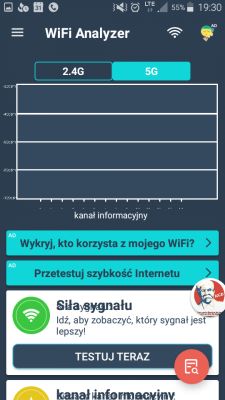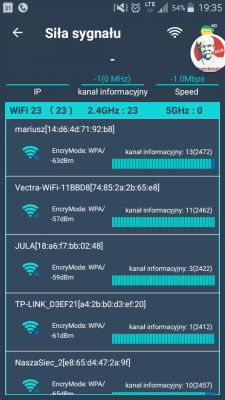Hey all of you.
As part of my efforts to make informed purchases. This issue also applies to the Internet.
In my area, it turns out that the only viable supplier is Vectra.
I opted for 150 Mb / s internet power. Here are my requests and questions.
This is not my first contract ... but I signed all previous ones like Leming - for FB to work it's good.
My observations and pseudo tests showed that despite the signed agreement for 150 Mb / s, the internet after WIFI was at the level of 10 Mb / s at most.
This is why
1.I would be grateful for some guide to what this service is all about and what influences such low or high performance.
2. Does the hardware matter here? At the moment, I got a proposal to use 3 Cisco epc3928s or Technicolor cga2121 or Ubee evw32b modems. I will be grateful for comparing these 3 devices and explaining why one is better than the other.
3. What parameters should the ideal equipment for a speed of 150 Mb / s have - so that the devices catch this speed after WIFI.
4. Proposals of the ideal equipment for such power (which VECTRA does not offer)
5. Is this WIFI performance possible?
Simply put, a joke ... I don't want to buy a Ferrari, which I will be standing in Mokotów traffic jams (Fiat 126p will also do for this purpose).
THANK YOU GREAT IN ADVANCE ALL FOR HELP !!
As part of my efforts to make informed purchases. This issue also applies to the Internet.
In my area, it turns out that the only viable supplier is Vectra.
I opted for 150 Mb / s internet power. Here are my requests and questions.
This is not my first contract ... but I signed all previous ones like Leming - for FB to work it's good.
My observations and pseudo tests showed that despite the signed agreement for 150 Mb / s, the internet after WIFI was at the level of 10 Mb / s at most.
This is why
1.I would be grateful for some guide to what this service is all about and what influences such low or high performance.
2. Does the hardware matter here? At the moment, I got a proposal to use 3 Cisco epc3928s or Technicolor cga2121 or Ubee evw32b modems. I will be grateful for comparing these 3 devices and explaining why one is better than the other.
3. What parameters should the ideal equipment for a speed of 150 Mb / s have - so that the devices catch this speed after WIFI.
4. Proposals of the ideal equipment for such power (which VECTRA does not offer)
5. Is this WIFI performance possible?
Simply put, a joke ... I don't want to buy a Ferrari, which I will be standing in Mokotów traffic jams (Fiat 126p will also do for this purpose).
THANK YOU GREAT IN ADVANCE ALL FOR HELP !!