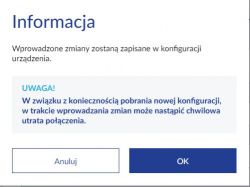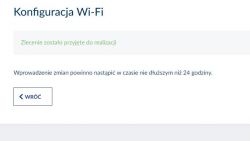Hello, the description of my case will take a while, but in order.
I have Internet from Vectra, I had a Cisco router so far, he was freaking out (wifi max 25 Mb / s) on the cable reaches 145 (connection 150). I was changed to a white technicolor cga2121 dual-band company and everything is ok, the cable for 150 Wifi comes to 120 - 130 sometimes but.... Ports are blocked. I called Vectra and they can't unlock so I have to hook up my router. I changed the settings from the router to the bridge, I connected my TP-LINK TL-WR1043ND router, I checked the wifi channel and here the problem appears. On the ok wifi cable it happens that it has a 5-10 Mb / s ping 200 ? To make it clear, I did not fumble (the firmware is up to date), I changed the name, set the password protection and changed the channel. What to do?? What else needs to be changed in the router settings ?? And one more question, I can currently see the 2.4 and 5 GHz wifi network when I connect the wifi router, is there one question that works at 5 GHz ??
Thanks in advance for your help.
I have Internet from Vectra, I had a Cisco router so far, he was freaking out (wifi max 25 Mb / s) on the cable reaches 145 (connection 150). I was changed to a white technicolor cga2121 dual-band company and everything is ok, the cable for 150 Wifi comes to 120 - 130 sometimes but.... Ports are blocked. I called Vectra and they can't unlock so I have to hook up my router. I changed the settings from the router to the bridge, I connected my TP-LINK TL-WR1043ND router, I checked the wifi channel and here the problem appears. On the ok wifi cable it happens that it has a 5-10 Mb / s ping 200 ? To make it clear, I did not fumble (the firmware is up to date), I changed the name, set the password protection and changed the channel. What to do?? What else needs to be changed in the router settings ?? And one more question, I can currently see the 2.4 and 5 GHz wifi network when I connect the wifi router, is there one question that works at 5 GHz ??
Thanks in advance for your help.