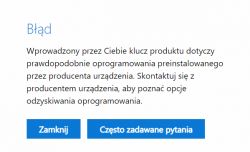Hello!
I purchased a Dell E6440 laptop and a new 240GB Goodram Iridium Pro hard drive.
Which option should I choose in bios for the hard drive?
-ATA
-AHCI
-Raid on
I also have a question right away, how can I speed up the computer startup?
After Dell's startup screen, a black screen appears for a moment and the sign _ flashes 3 times in the upper left corner.
Is it necessary for something or can it be turned off somehow
I purchased a Dell E6440 laptop and a new 240GB Goodram Iridium Pro hard drive.
Which option should I choose in bios for the hard drive?
-ATA
-AHCI
-Raid on
I also have a question right away, how can I speed up the computer startup?
After Dell's startup screen, a black screen appears for a moment and the sign _ flashes 3 times in the upper left corner.
Is it necessary for something or can it be turned off somehow