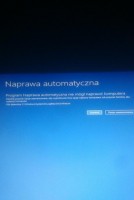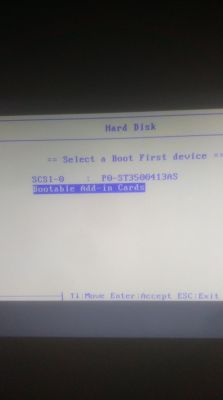Hello, I have Windows 10 on a USB flash drive, but I cannot force the computer to start the installation in any way. In bios, I changed the order in the first place is USB-HDD and despite this, the old system turns on. When I enter the boot menu and choose USB-HDD, the repair starts, after a short while I write that nothing has been done and sends me to turn off the computer or to start the system. Model - Gigabyte GA-H61M-S2-B3. Pictures below:
Edit: I was able to turn on by entering the pendrive and in setup.exe but it imposes the home version in advance, but I would like a different one and I know that through the bios it was possible to choose ...
Edit: I was able to turn on by entering the pendrive and in setup.exe but it imposes the home version in advance, but I would like a different one and I know that through the bios it was possible to choose ...