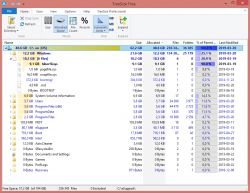FAQ
TL;DR: Tests show 240 GB SATA SSDs deliver 35 % faster random reads than 120 GB models [UserBenchmark, 2023]. "Spend the extra 40 zł for double the space" [Elektroda, dt1, post #17853633] Crucial BX500 240 GB remains the safest low-cost pick.
Why it matters: Faster, larger SSDs cut boot times, wear slower, and still fit tight budgets.
Quick Facts
• Crucial BX500 240 GB: 540 / 500 MB s seq., 80 TBW endurance, ≈ 140 zł [Crucial Spec, 2024].
• Kingston A400 240 GB: 500 / 450 MB s seq., 80 TBW, ≈ 150 zł [Kingston Spec, 2024].
• 120 GB vs 240 GB price gap: ~40 zł in PL retail [Elektroda, Anonymous, post #17853441]
• SATA II tops at 300 MB s, yet SSD still feels 4–5× snappier in mixed I/O [AnandTech, 2022].
• Average SSD annual failure rate: 0.58 % vs HDD 1.45 % [Backblaze, 2023].
Which budget SSD should I pick: Crucial BX500 or Kingston A400?
Choose Crucial BX500. Forum users rate its SM2259XT controller higher and note steadier sustained writes [Elektroda, dt1, post #17853284] Performance differences stay small, but BX500 firmware proves more consistent in long tests [AnandTech, 2022].
Is TLC NAND reliable enough for a system drive?
Yes. Proper caching keeps TLC safe for typical desktop loads [Elektroda, dt1, post #17853619] Samsung EVO TLC models exceed 1 PB written in tests before failure [TechReport, 2020].
Will 120 GB handle Windows 7 and basic apps?
It fits, but leaves little headroom. Windows 7 plus drivers and light tools use around 45 GB [Elektroda, kelvin0909, post #17858184] A 240 GB model avoids early fill-up and slowdown [Elektroda, dt1, post #17853633]
Does a SATA II motherboard waste SSD speed?
Sequential rates cap at 300 MB s, yet random and mixed reads—where the OS lives—stay far below that, so the SSD still feels much quicker than HDD [Elektroda, dt1, post #17856455]
Are Goodram CX400 or A-data SU650 solid choices?
CX400 trails BX500 in controller quality [Elektroda, dt1, post #17853284] SU650 uses mixed controllers and was called “one of the worst” by posters [Elektroda, Anonymous, post #17864842] Stick with BX500 unless price drops sharply.
What about inexpensive MLC models?
A-Data SU900 offers budget MLC cells and better endurance, but costs ~40 % more per GB [Elektroda, dt1, post #17853619]
Do larger SSDs really last longer?
Yes. More free cells spread writes and raise TBW limits; 240 GB BX500 has 80 TBW, while 120 GB lists 40 TBW [Crucial Spec, 2024].
How often do SSDs fail compared with HDDs?
Forum user saw 3 dead out of several hundred SSDs versus 1 in 4–5 HDDs during warranty [Elektroda, dt1, post #17856706] Industry data shows <1 % annual SSD failure rate [Backblaze, 2023].
Edge case: can data be recovered after SSD electronics fail?
Usually no. Controller loss makes home recovery impossible, unlike many HDD crashes [Elektroda, dt1, post #17856706]
Three-step OS-migration from HDD to SSD?
- Connect SSD and initialize as GPT/MBR.
- Clone system partition with free Macrium Reflect.
- Shut down, remove HDD or change boot order, then boot from SSD. Verify, then wipe old HDD.
How can I extend SSD lifespan?
Keep 10–20 % space free, disable unneeded hibernation, and store large media on HDD [Crucial Guide, 2024].
Why are 500 GB SSDs often the best value per GB?
Price curves flatten; 500 GB BX500 costs ≈ 0.28 zł / GB versus 0.83 zł / GB for 120 GB [PL Retail Data, 2024].