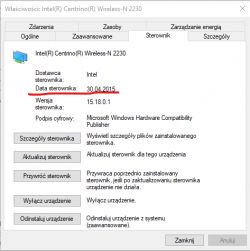Hello everyone!
As in the topic, I have a problem with the internet on my laptop - sometimes the speed drops below 1 Mb/s.
This is not the fault of the provider (Vectra), as on my girlfriend's or roommate's laptop the speed at the time is around 35 Mbps.
This happens from time to time, however it is terribly inconvenient.
My laptop is a Lenovo Y510P with the original Windows 10. I keep my computer clean, with only Microsoft Office, Panda Antivirus and Fifa 19 installed - all original.
Over the summer I replaced the drive with an SSD.
As for the internet in the flat:
- we have 2 routers - separate in each room, but it's "the same internet" (I mean we pay 1 contract)
- 2 laptops in each room, so there are 2 laptops per 1 router
- only I have this problem, no matter which network I connect to
I realise that I have given too little information but as you have noticed I am not familiar with this.
I am keen to solve this problem, so please write in the comments what I should check/which screnny I should insert etc., and I will try to complete everything.
Thank you in advance for your interest in the topic.
Greetings!
As in the topic, I have a problem with the internet on my laptop - sometimes the speed drops below 1 Mb/s.
This is not the fault of the provider (Vectra), as on my girlfriend's or roommate's laptop the speed at the time is around 35 Mbps.
This happens from time to time, however it is terribly inconvenient.
My laptop is a Lenovo Y510P with the original Windows 10. I keep my computer clean, with only Microsoft Office, Panda Antivirus and Fifa 19 installed - all original.
Over the summer I replaced the drive with an SSD.
As for the internet in the flat:
- we have 2 routers - separate in each room, but it's "the same internet" (I mean we pay 1 contract)
- 2 laptops in each room, so there are 2 laptops per 1 router
- only I have this problem, no matter which network I connect to
I realise that I have given too little information but as you have noticed I am not familiar with this.
I am keen to solve this problem, so please write in the comments what I should check/which screnny I should insert etc., and I will try to complete everything.
Thank you in advance for your interest in the topic.
Greetings!