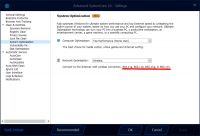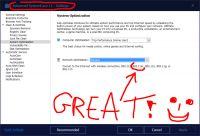Hello,
I have a problem with my router, probably or I can't configure it.
I have 300Mb / s internet at 300Mb / s at home - when I connect the internet via cable, the speed is as it should be:

However, when I connect to the Internet via WI-FI (5G network) I do not have such speed, I have two times lower ....

Why is this happening? My router is netis wf2780, the router stands in the next room that separates me with a wall and a door - in my opinion it shouldn't lose speed through 1 wall and door (distance is 3m from the router).
The distance of the NETIS WF2780 router from the ACER ASPIRE VX15 laptop:
filmy.elektroda.pl/85_1500325608.mp4
I have a problem with my router, probably or I can't configure it.
I have 300Mb / s internet at 300Mb / s at home - when I connect the internet via cable, the speed is as it should be:

However, when I connect to the Internet via WI-FI (5G network) I do not have such speed, I have two times lower ....

Why is this happening? My router is netis wf2780, the router stands in the next room that separates me with a wall and a door - in my opinion it shouldn't lose speed through 1 wall and door (distance is 3m from the router).
The distance of the NETIS WF2780 router from the ACER ASPIRE VX15 laptop:
filmy.elektroda.pl/85_1500325608.mp4