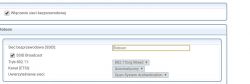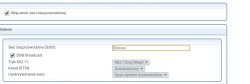FAQ
TL;DR: Fix Samsung Wi‑Fi exclamation drops by setting 3 NetiaSpot Wi‑Fi options to Auto—channel, frequency, mode; "do everything automatically". Confirmed stable after tests. [Elektroda, RoBsOn87, post #18318120]
Why it matters: This FAQ helps Samsung Galaxy A‑series owners (A7, A40) and NetiaSpot users fix Wi‑Fi exclamation disconnects fast.
Quick Facts
- Symptom: Wi‑Fi icon shows an exclamation mark; drops during browsing and after screen wake on Galaxy A7. [Elektroda, RoBsOn87, post #17898456]
- NetiaSpot fix: set Channel, Frequency band, and Signal type to Automatic to restore stability. [Elektroda, RoBsOn87, post #18318120]
- For some, phone reset and router channel changes did not resolve the issue. [Elektroda, GosiaA7, post #17996589]
- Edge case: Huawei E5577 hotspot drops when more than 4 devices connect; only Samsungs disconnect. [Elektroda, KRY5PIN, post #18397756]
- Triage path: test another device, a different Wi‑Fi network, then the internet uplink. [Elektroda, Tedybear1977, post #18396491]
How do I fix the Wi‑Fi exclamation mark on Samsung with NetiaSpot?
Use the router-side Auto settings that resolved this issue.
- Log in to NetiaSpot.
- In Wireless, set Channel, Frequency, and Signal type to Automatic.
- Save and restart Wi‑Fi.
As one user put it, "do everything automatically." This stopped drops after several days of testing. [Elektroda, RoBsOn87, post #18318120]
What does the exclamation mark on the Wi‑Fi icon indicate?
It shows the phone sees the Wi‑Fi but lost internet access. Users reported the exclamation mark after browsing or waking the screen, with Wi‑Fi disconnecting. The Galaxy A7 displayed the network icon with an exclamation mark during outages. [Elektroda, RoBsOn87, post #17898456]
Should I update Android or factory reset the phone?
Yes, check for system updates first. If none, back up your data. Sign out of your Google account. Then perform a factory reset. Signing out prevents account lock and eases restore. After reset, sign in and test Wi‑Fi before reinstalling many apps. [Elektroda, kociol96, post #17898605]
Factory reset and channel change didn’t help—what next?
This happens. One user reset the phone and changed router channels, yet disconnects persisted on Netia. Move on to router-side configuration changes described in this FAQ, rather than repeating phone resets. Apply them and retest. [Elektroda, GosiaA7, post #17996589]
Could battery saving cause Wi‑Fi drops?
Yes. Disable any power-saving options that restrict background data or Wi‑Fi during standby. Ensure Wi‑Fi stays on during sleep in Advanced Wi‑Fi settings. Reboot after changes and retest. [Elektroda, tino2003, post #17899013]
Is resetting the router worth trying?
Yes. Check the router configuration and try a full reset to defaults. Misconfigurations can cause intermittent disconnects. After reset, reconfigure Wi‑Fi with a unique SSID and strong password. If drops persist, proceed to adjust Wi‑Fi mode and channel as noted above. [Elektroda, rtvkce, post #17901869]
Does changing the Wi‑Fi channel help?
It may not. One user changed channels and still saw the exclamation and drops. Channel changes alone might not solve compatibility issues. Try broader Wi‑Fi setting changes as well. [Elektroda, GosiaA7, post #17996589]
Should I change Wi‑Fi encryption or whitelist MAC addresses?
Yes. Update the Wi‑Fi password and try a different encryption mode on the router. Also, add the phones’ MAC addresses to the allowed list. As one expert advised, "permanently add the MAC addresses of the phones." Save settings and test. [Elektroda, nutergsm, post #17907297]
How do I isolate whether the phone, Wi‑Fi, or internet is at fault?
Follow a three-part check.
- Connect another device to your Wi‑Fi; if it works, suspect the phone.
- Connect your phone to a different Wi‑Fi; if it works, suspect your router.
- If Wi‑Fi connects but internet fails, suspect your ISP. [Elektroda, Tedybear1977, post #18396491]
Does this get worse with many devices connected?
Yes, on some mobile routers. One user saw drops when more than 4 devices connected to a Huawei E5577. Only Samsung phones showed the exclamation and disconnected, while others stayed online. Reduce connected devices or upgrade the router. [Elektroda, KRY5PIN, post #18397756]
Is this a NetiaSpot/Netia-specific issue?
It can be router-specific. A NetiaSpot change to Automatic channel, frequency, and mode resolved Samsung drops for one user. If you use NetiaSpot, apply those Auto settings and verify stability. [Elektroda, RoBsOn87, post #18318120]
Will switching SIM slots or dual‑SIM settings help?
Unlikely. One user swapped SIMs between slot 1 and 2 with no improvement. The symptom points to Wi‑Fi or router configuration, not cellular settings. Focus on router Wi‑Fi adjustments first. [Elektroda, GosiaA7, post #17996589]
Could poor router bandwidth or mobile internet cause the exclamation?
Yes. On mobile internet, speed drops or weak data throughput can trigger connectivity checks to fail. That shows as an exclamation and disconnects on phones. Stabilize the mobile link or switch to a stronger connection for Wi‑Fi backhaul. [Elektroda, Tedybear1977, post #18397821]
When should I use warranty or service?
If software, settings, and router changes fail, use support options. As advised, "go to the service center or take advantage of the warranty." Document your troubleshooting steps to speed the process. [Elektroda, nutergsm, post #17997166]
Why are two identical phones both affected?
This points to a shared environment factor. The poster had two Galaxy A7 units on one home network with the same disconnects. That suggests router settings or compatibility rather than isolated device faults. Focus on the Wi‑Fi access point. [Elektroda, RoBsOn87, post #17898456]