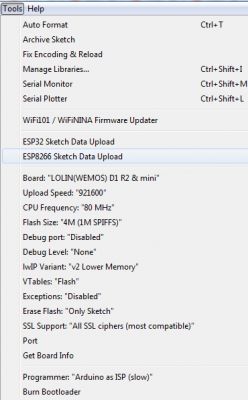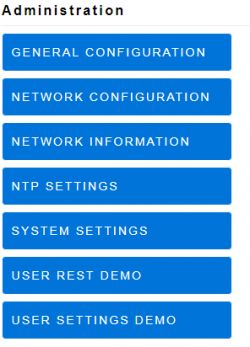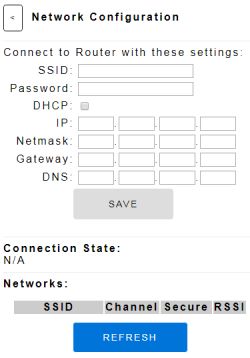Hello, I have a problem. I have created my own weather station with a temperature sensor and a particulate matter sensor, the data is sent to a ThingSpeak server and to a web server where the data is displayed. But I am looking for a way to make the module work in AP mode when I first start it up and to be able to select the WiFi network. Unfortunately the tutorials and examples from the internet are very complicated, I need the simplest one that exists. I used this guide:
.
Everything here works but I am having a hard time linking it to my application. Maybe someone can explain it to me "in a spatial manner".
Greetings
Everything here works but I am having a hard time linking it to my application. Maybe someone can explain it to me "in a spatial manner".
Greetings