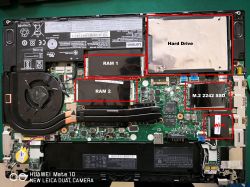Please help me in the following matter. I want to either add a second hard drive to replace the current hard drive in the T480. My laptop is on its way to me by courier.
At the moment it has a 256 GB ssd, I want to either replace it or add a second ssd.
From the discussion forums, however, I see that the solution I have in the T470 will not fit. Here I have a 256 GB drive and an added SATA3 M2 2242 drive.
Only NVMe drives can be used on the T480
From the forums I read that the T480 may have the following 2 drives (they may be installed together):
(1) M.2 2242 NVMe SSD disk in LTE modem slot.
(2) M.2 2280 SSD or 2.5" wide 7mm high SATA3 SSD/HDD disk. T
My guess is that my laptop will have a 2280 slot occupied.
So am I right in thinking that I need to buy such a disk?
https://allegro.pl/oferta/disk-wd-256gb-ssd-m-2-nvme-pcie-2242-pc-sn520-8222481412
Or is it better to replace the primary drive?
https://allegro.pl/oferta/disk-ssd-samsung-970-evo-plus-nvme-m-2-1tb-8251980034
But what about the Windows preinstalled there? There's probably some extra recovery partition in there.
At the moment it has a 256 GB ssd, I want to either replace it or add a second ssd.
From the discussion forums, however, I see that the solution I have in the T470 will not fit. Here I have a 256 GB drive and an added SATA3 M2 2242 drive.
Only NVMe drives can be used on the T480
From the forums I read that the T480 may have the following 2 drives (they may be installed together):
(1) M.2 2242 NVMe SSD disk in LTE modem slot.
(2) M.2 2280 SSD or 2.5" wide 7mm high SATA3 SSD/HDD disk. T
My guess is that my laptop will have a 2280 slot occupied.
So am I right in thinking that I need to buy such a disk?
https://allegro.pl/oferta/disk-wd-256gb-ssd-m-2-nvme-pcie-2242-pc-sn520-8222481412
Or is it better to replace the primary drive?
https://allegro.pl/oferta/disk-ssd-samsung-970-evo-plus-nvme-m-2-1tb-8251980034
But what about the Windows preinstalled there? There's probably some extra recovery partition in there.