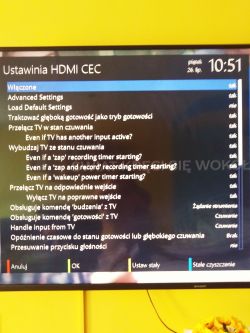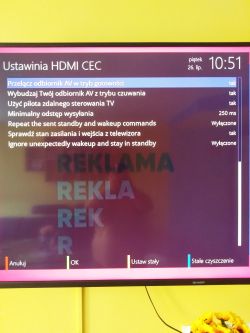Hello and welcome.
I am asking for help in setting the CEC so that the remote control from Zgemma can turn the TV on and off. Pictures 1i2 show the CEC settings in Zgemma h9s and pictures 3i4 of the settings in Zgemma, which works on the openatv software. Here and here I turned on the CEC and nothing happens, in the last photo in the list of CEC devices, tv does not see Zgemma. Thank you in advance for your help. Pictures attached.
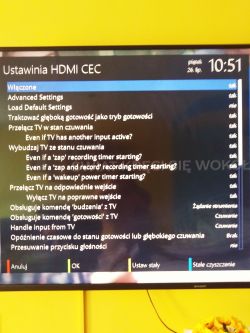
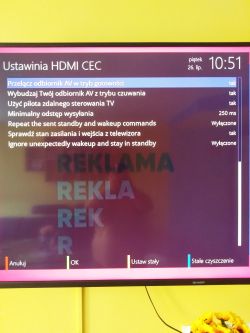


I am asking for help in setting the CEC so that the remote control from Zgemma can turn the TV on and off. Pictures 1i2 show the CEC settings in Zgemma h9s and pictures 3i4 of the settings in Zgemma, which works on the openatv software. Here and here I turned on the CEC and nothing happens, in the last photo in the list of CEC devices, tv does not see Zgemma. Thank you in advance for your help. Pictures attached.