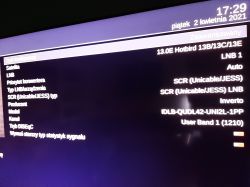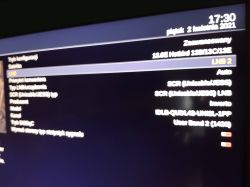I can't cope with the decoder settings to record and watch another channel at the same time.
When switching channels and simultaneously recording another, the message tuning failed and a black screen appear
1) Are the settings of the head one correct? Unfortunately, I cannot indicate my converter from the menu because this brand is not on the list. If wrong, what to correct?
2) Should the settings of the head No. 2 be the same as the first one?
3) Should the antenna cable be connected to any of these connectors with one wire or should it be split into two, and if one, which connector should be screwed into?
Zgemma h9twin

Zgemma h9twin

Unicable Opticum converter

Technical parameters:
Lower input band: 10.7-11.7 GHz
Lower oscillator: 9.75 GHz
Upper input band; 11.7-12.75 GHz
Upper oscillator: 10.6 GHz
IF channel 1 (SCR) output: 1210 MHz
IF channel 2 output (SCR): 1420 MHz
IF channel 3 (SCR) output: 1680MHz
IF channel 4 (SCR) output: 2040 MHz
Strengthening: area 57 dB
Number of full band outputs: 2
Noise figure: 0.1 dB
Current consumption: 300 mA
Chuck diameter: 40 mm
Working temperature: - 40?C + 65?C
Please support me
When switching channels and simultaneously recording another, the message tuning failed and a black screen appear
1) Are the settings of the head one correct? Unfortunately, I cannot indicate my converter from the menu because this brand is not on the list. If wrong, what to correct?
2) Should the settings of the head No. 2 be the same as the first one?
3) Should the antenna cable be connected to any of these connectors with one wire or should it be split into two, and if one, which connector should be screwed into?
Zgemma h9twin

Zgemma h9twin

Unicable Opticum converter

Technical parameters:
Lower input band: 10.7-11.7 GHz
Lower oscillator: 9.75 GHz
Upper input band; 11.7-12.75 GHz
Upper oscillator: 10.6 GHz
IF channel 1 (SCR) output: 1210 MHz
IF channel 2 output (SCR): 1420 MHz
IF channel 3 (SCR) output: 1680MHz
IF channel 4 (SCR) output: 2040 MHz
Strengthening: area 57 dB
Number of full band outputs: 2
Noise figure: 0.1 dB
Current consumption: 300 mA
Chuck diameter: 40 mm
Working temperature: - 40?C + 65?C
Please support me