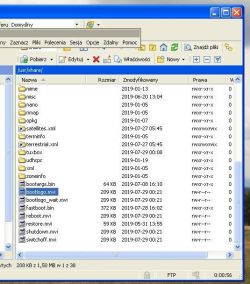internick wrote: OpenAPi?
oh, I mistook the name OpenATV

Thank you for the tips, I am just starting my adventure with enigma2 and I have already accidentally deleted the soft twice. Well, but you have to try somehow haha. This OpenATV is sooooo complicated, I came over from Gt Media and it was crying haha. What I like about OpenATV: clear and legible EPG with the channel logo, nice graphic layout and clear program description, and graphically advanced weather displayed with information about the program. What do I not like? too many plugins, no one knows what hehe, you tube very poor - I don't know how to log in even.
I will take into account and test the software you indicated. I got this APV from the tuner vendor, I also have a backup of the channel list to my liking. Now I have a like question: will I break something if I reinstall and then return to the ATV? I know it's a stupid question, but as I mentioned earlier, I'm just starting my adventure with enigma.
Added after 9 [minutes]: internick wrote: Have you tested Egami?
NO yet, I have had the tuner for several days. I looked in google graphics how this Egami looks, even cool graphically. If I install Egami, do I have to upload something there later? e.g. oscam, player, iptv? is it already packed? I have an independently connected mini tvbox with android and I am looking for a solution to log in to YT with zgemmy and play Ipla TVPlayer, I do not need the rest, I would get rid of it - I can set up OpenPli or Egami somehow?