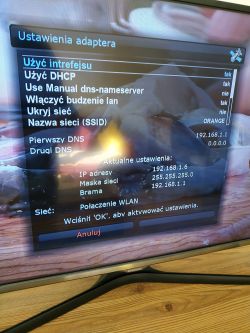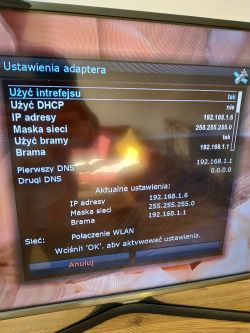Hello, I have zgemma h9s with enigma 2
The problem is with the internet, disconnects, IP unconfirmed, black image. It is so that it works normally, disappears for several seconds and works again every now and then, or there is a complete lack of access to the content for a long time, when it restarts sometimes it works, and sometimes it doesn't help. There are days that everything works without any cutting. The same phenomenon is both when connected via wi-fi and
LAN cable What's more, this is the second decoder (previously nBox black from E2) where this problem occurs. Same with DHCP on and off. Can anyone help? Router tplink. No other device has this problem
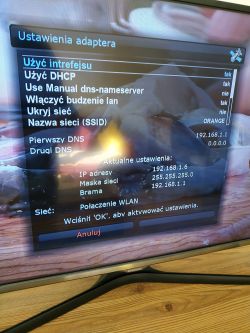
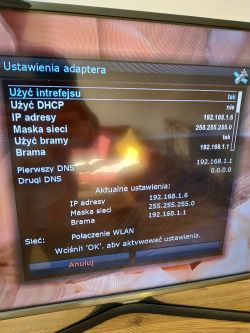
The problem is with the internet, disconnects, IP unconfirmed, black image. It is so that it works normally, disappears for several seconds and works again every now and then, or there is a complete lack of access to the content for a long time, when it restarts sometimes it works, and sometimes it doesn't help. There are days that everything works without any cutting. The same phenomenon is both when connected via wi-fi and
LAN cable What's more, this is the second decoder (previously nBox black from E2) where this problem occurs. Same with DHCP on and off. Can anyone help? Router tplink. No other device has this problem