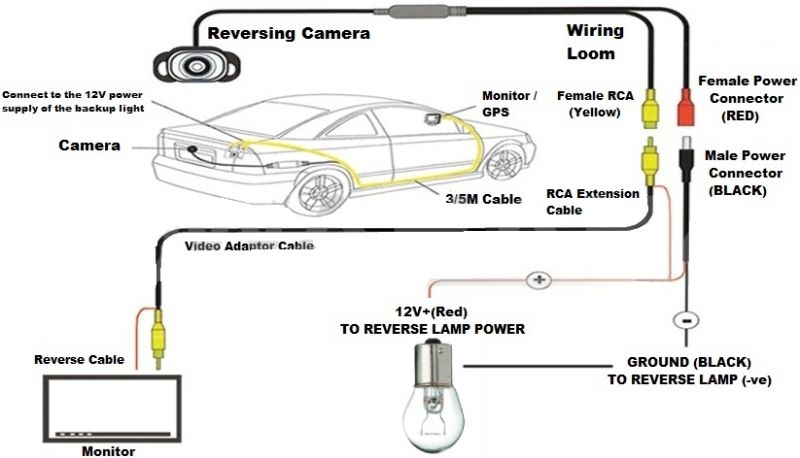Of course, the harness has two wires labeled "KYE 1 AND KYE 2" (yes, kye, not key - maybe it's a spelling mistake). I connected them to pins I think G and D of the Nissan harness, I added ground to the F pin. I do not know if it is correct because the pin diagram I found concerns the previous qashqai (j10, mine is j11) but the arrangement of the other pins turned out to be identical, so these should also be correct. As for the effect. A message appears in red (probably translated from Chinese) that the attempt to assign the button ended in "failure" and prompted "try again", which also ends in "failure". Interestingly. At the top of the screen of this function there is a button for two semicircular arrows (probably the equivalent of the "repeat" command

, after pressing it, a green message "clear, button successful" appears, but the button assignment does not take place.
Added after 15 [minutes]: The information about the model contains the designation: CAN Pro v 3.0 (8227L) and nothing more (some photos found on the Internet show, for example, the car brand or information that the can bus is not connected), while in the system settings under "Model number" there is a record of the 8227L demo version. Perhaps there is a dog buried here and this model does not have a can bus decoder at all.
Added after 13 [minutes]: This "8227L" is how I read the chipset designation but why * demo?
Added after 3 [hours] 4 [minutes]: Demo is probably a version of the chipset, mounted in cheap units. I am attaching photos of the steering wheel control screen. By the way, I found a place where you can install an external canbus adapter and adapt it to the car model, but you can not buy one on aliexpress, but they are dedicated to a specific station and sell only as options (I am writing about it for those who may try to solve



problem similar to mine).