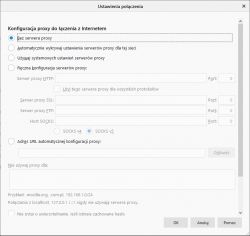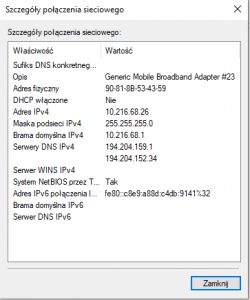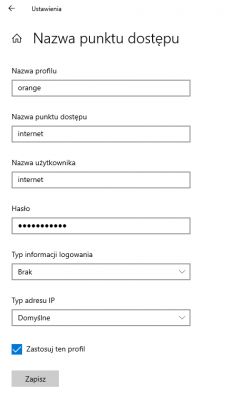FAQ
TL;DR: On a Lenovo X1 Carbon 2nd Gen, deleting 200 duplicate NetworkList profiles fixed PR_CONNECT_RESET_ERROR over LTE; "I had about 200 entries." Use the registry cleanup below to restore TCP traffic over LTE. [Elektroda, Sir Greg, post #18485319]
Why it matters: Fast, proven steps for Windows laptops that browse fine on Wi‑Fi but fail with PR_CONNECT_RESET_ERROR on cellular.
Quick Facts
- Symptom pattern: ICMP/DNS succeed, but HTTPS/HTTP/FTP reset; “The problem is with TCP.” [Elektroda, czuker, post #18383880]
- Fix observed: Cleaning HKLM\SOFTWARE\Microsoft\Windows NT\CurrentVersion\NetworkList\Profiles duplicates restored LTE browsing. [Elektroda, Sir Greg, post #18485319]
- Driver cycle alone didn’t help here; reinstalls left the error unchanged. [Elektroda, Sir Greg, post #18384513]
- Manual DNS on cellular could revert after toggling the card, breaking setup. [Elektroda, Sir Greg, post #18384610]
- Practical fallback: Cat 6 MiFi (2‑band aggregation) costs about PLN 100. [Elektroda, matek451, post #18384686]
How do I fix PR_CONNECT_RESET_ERROR on a Lenovo X1 Carbon's built‑in LTE?
Clean corrupt NetworkList profiles in Windows Registry. How‑To: 1. Open regedit. 2. Go to Computer\HKEY_LOCAL_MACHINE\SOFTWARE\Microsoft\Windows NT\CurrentVersion\NetworkList\Profiles. 3. Delete duplicate entries for your carrier (e.g., Orange PL), then reconnect LTE. This removed hundreds of duplicates and restored browsing. [Elektroda, Sir Greg, post #18485319]
Why does ping work but HTTPS/HTTP/FTP fail over LTE?
Ping (ICMP) and DNS (UDP) can work while TCP resets block web and FTP. That pattern points to TCP stack or profile corruption rather than radio or DNS. As one expert put it: “The problem is with TCP.” [Elektroda, czuker, post #18383880]
What registry path should I check for corrupted network profiles?
Open Registry Editor and navigate to Computer\HKEY_LOCAL_MACHINE\SOFTWARE\Microsoft\Windows NT\CurrentVersion\NetworkList\Profiles. Look for many near‑identical entries named after your carrier, then remove the duplicates and test LTE again. [Elektroda, Sir Greg, post #18485319]
Is this a DNS issue, and should I switch to 8.8.8.8?
No. The reported behavior showed DNS and ping working while TCP failed. That means changing DNS servers will not resolve the resets. “The problem is with TCP.” [Elektroda, czuker, post #18383880]
How do I check whether APN is the culprit?
Open Windows Settings > Network & Internet > Cellular and review the APN profile. In this case, the APN looked correct and Windows reported the connection as OK, yet browsers still failed. [Elektroda, Sir Greg, post #18383804]
Will reinstalling or updating the LTE driver fix it?
Not in this case. The user fully removed the modem from Device Manager, reinstalled drivers, and the error persisted. The registry cleanup solved it instead. [Elektroda, Sir Greg, post #18384513]
How can I tell if it’s Windows software or hardware?
Boot a Linux Live USB and test the LTE modem. If LTE works under Linux, the issue points to Windows networking or profiles rather than hardware. [Elektroda, czuker, post #18383847]
Should I replace the internal LTE card or use a MiFi hotspot?
Avoid random replacements. Laptops may whitelist LTE cards and US‑market cards can have mismatched bands. A Cat 6 MiFi that aggregates 2 LTE bands for about PLN 100 is a safer workaround. “Portable MiFi in this category costs about PLN 100.” [Elektroda, matek451, post #18384686]
Can a proxy or firewall cause this on LTE?
Proxies can break HTTPS if misconfigured, so verify no proxy is set. In the thread, the user confirmed they did not use any proxy. [Elektroda, Sir Greg, post #18383732]
What does Firefox show on HTTP when LTE is affected?
Firefox displays: “The connection to the server was reset while loading the page.” HTTPS shows PR_CONNECT_RESET_ERROR on the same link. [Elektroda, Sir Greg, post #18383643]
Does FTP work when this issue appears?
No. The FTP connection could not complete over the affected LTE link, consistent with a TCP reset issue. [Elektroda, Sir Greg, post #18383732]
Is my SIM or mobile operator to blame?
Unlikely. The user tested SIMs from multiple operators and an external modem worked fine. The failure only affected the built‑in LTE modem. [Elektroda, Sir Greg, post #18383526]
Why does Windows say “Connected” while nothing loads?
Windows showed the cellular link as Connected even when browsers failed. Status reflects link establishment, not end‑to‑end TCP success. [Elektroda, Sir Greg, post #18383804]
Why do manual DNS settings revert on Windows cellular?
On this system, manual DNS entries would not stick. Switching to auto or toggling the modem caused settings to revert, and the connection failed to establish. [Elektroda, Sir Greg, post #18384610]
Does country/band compatibility matter if ping already works?
If the modem gets an IP and responds to ping, it’s not a radio band issue. That points away from RF compatibility and toward TCP or OS configuration. [Elektroda, czuker, post #18383641]