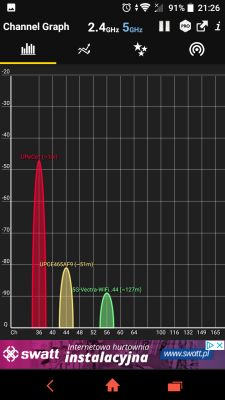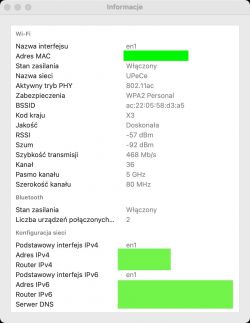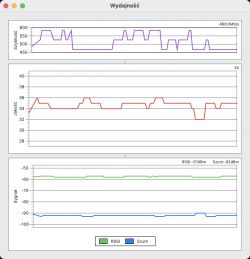Hello everyone
Last month I changed the package in UPC from 150 mb / s to 500 mb / s which was associated with the replacement of the old modem / HORIZON router (it worked without any problems but it was necessary due to the lack of support for such speeds) to the Connect Box modem / router and from that time problems started. Everything connected by cable to this modem works great, no problems, never lost internet. On the other hand, devices that are connected via Wi-Fi is a completely different matter, several times a day (from what I can catch) there is a loss / loss of access to the Internet, sometimes it concerns one device and sometimes all at the same time (while the equipment that is connected with a cable at these moments there are no problems), information about the loss of wi-fi does not pop up, all range lines are maximum but no page is loading / the movie stops playing etc., it usually takes a few seconds but sometimes it happens up that a dozen. I already had 2 visits from UPC technicians, the first one was checking something on the antenna cable that goes to the modem, he put a device on and told me that everything was fine with the incoming signal, he decided that the problem could be the connection between the two cables (one was too short), so he replaced them and said it would be okay. It didn't help, so I had another visit, where I had my modem replaced with another Connect Box, it also didn't help. I do not have any deeper knowledge about electronics, only what I can read on the internet, I have run out of ideas for a possible cause, so I am asking for help because I do not know what to do too much. Thanks in advance for any answers, best regards.
Last month I changed the package in UPC from 150 mb / s to 500 mb / s which was associated with the replacement of the old modem / HORIZON router (it worked without any problems but it was necessary due to the lack of support for such speeds) to the Connect Box modem / router and from that time problems started. Everything connected by cable to this modem works great, no problems, never lost internet. On the other hand, devices that are connected via Wi-Fi is a completely different matter, several times a day (from what I can catch) there is a loss / loss of access to the Internet, sometimes it concerns one device and sometimes all at the same time (while the equipment that is connected with a cable at these moments there are no problems), information about the loss of wi-fi does not pop up, all range lines are maximum but no page is loading / the movie stops playing etc., it usually takes a few seconds but sometimes it happens up that a dozen. I already had 2 visits from UPC technicians, the first one was checking something on the antenna cable that goes to the modem, he put a device on and told me that everything was fine with the incoming signal, he decided that the problem could be the connection between the two cables (one was too short), so he replaced them and said it would be okay. It didn't help, so I had another visit, where I had my modem replaced with another Connect Box, it also didn't help. I do not have any deeper knowledge about electronics, only what I can read on the internet, I have run out of ideas for a possible cause, so I am asking for help because I do not know what to do too much. Thanks in advance for any answers, best regards.