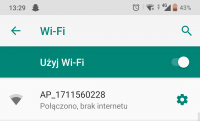FAQ
TL;DR: A 10‑second reset often revives Sofar Wi‑Fi modules—"hold the RESET button for at least 10 seconds." Then reconnect and reconfigure the logger’s Wi‑Fi to restore monitoring. [Elektroda, slawo12311, post #19423639]
Why it matters: For Sofar inverter owners seeing “connected, no internet,” this FAQ shows how to configure, reset, or replace the module so monitoring works again.
Quick Facts
- Access the logger via its AP at 10.10.100.254 (login: admin/admin), then run Wizard to join your router. [Elektroda, Janek1506, post #18627198]
- Set the inverter’s Address to 01 and power‑cycle DC first, then AC; the Wi‑Fi icon should appear. [Elektroda, AT PRO, post #18628680]
- Factory reset: hold the logger’s RESET button for at least 10 seconds; hidden SSID rebroadcasts afterward. [Elektroda, slawo12311, post #19423639]
- Quick ISP check: if a phone hotspot works, your ISP/router likely blocks required ports—ask them to unblock. [Elektroda, Skipel, post #18629794]
- If Wi‑Fi is flaky, a wired Ethernet module with a fixed IP gave stable access for one user. [Elektroda, zbysob, post #19148767]
How do I fix “connected, no internet” on a Sofar inverter?
Connect to the Sofar AP_xxxx, open 10.10.100.254, and log in with admin/admin. Run Wizard, pick your home SSID, and enter its password. After it switches to your router, reconnect your phone to home Wi‑Fi and use the app. This completes internet setup through your router. [Elektroda, Janek1506, post #18627198]
How do I access the datalogger setup page?
Use this quick setup: 1) Connect to the inverter’s AP_xxxx, browse to 10.10.100.254, and log in as admin/admin. 2) In Wireless, run Wizard, select your home SSID, and enter the password to join. 3) In your router (e.g., 192.168.1.1), find the logger’s assigned IP and open it to manage settings. [Elektroda, Janek1506, post #18627198]
The inverter shows no Wi‑Fi icon after joining my Wi‑Fi—what setting fixes it?
On the inverter, set Address to 01 in Settings. Then power‑cycle: turn off AC and DC, turn on DC first, then AC. The Wi‑Fi icon should appear once the link forms. "enter 01, turn off AC and DC power" is the key guidance here. [Elektroda, AT PRO, post #18628680]
I can’t see the logger’s AP_xxxx network. How do I bring it back?
Stand close to the logger. The SSID may be hidden. Perform a factory reset: "hold the RESET button for at least 10 seconds." After the reset, the AP_xxxx should broadcast again so you can reconfigure Wi‑Fi. [Elektroda, slawo12311, post #19423639]
After service, the AP still doesn’t show—what hardware check helped others?
One user reseated the tiny internal Wi‑Fi board and tapped the marked reset pad. The Wi‑Fi icon appeared on the inverter, the AP_xxxx reappeared, and setup completed successfully. This resolved an AP visibility issue after module replacement. [Elektroda, Janek1506, post #19424317]
How can I tell if my ISP or router is blocking the logger?
Join the logger to a phone hotspot and test the app/portal. If it works on mobile data but not your home router, the ISP/router is blocking required ports. Ask your provider to unblock the ports for the logger. [Elektroda, Skipel, post #18629794]
Does the phone I use for setup matter?
Yes. Try a different phone. One user succeeded with an iPhone after Android failed. Temporarily relax router protections during setup if needed. Reduce Wi‑Fi security, check DHCP limits, and review firewall rules to allow the logger to join. [Elektroda, Akitigra, post #18627159]
Can I manage the logger from my home network after it joins Wi‑Fi?
Yes. Open your router admin, find the logger’s assigned IP (e.g., 192.168.1.2), and browse to that address. You’ll see the same admin panel you used on the AP. This helps verify ongoing connectivity. [Elektroda, Janek1506, post #18627198]
The datalogger page loads, but it doesn’t see the inverter. Is that normal?
It can happen. One user could browse the logger from the router, yet the logger didn’t detect the inverter and no Wi‑Fi icon appeared. This indicates the inverter‑to‑logger link is still not established. [Elektroda, Janek1506, post #18628626]
How do I reliably link the inverter and logger after that?
On the inverter, set Address to 01. Power down AC and DC, then power up DC first, followed by AC. This sequence initializes communication and brings up the Wi‑Fi icon. "enter 01" and power‑cycling solved the link for others. [Elektroda, AT PRO, post #18628680]
Is switching to a wired module worth it if Wi‑Fi keeps failing?
Yes, it can improve stability. One installer swapped the Wi‑Fi module for a wired Ethernet module at no extra charge. After assigning a fixed IP, access via app and browser worked reliably. Consider this if wireless remains unstable. [Elektroda, zbysob, post #19148767]
Do I need a SolarmanPV account before configuring the logger?
No. You can configure the logger’s Wi‑Fi first. One user created the Solarman account only when adding the router to the logger. The account is for monitoring after connectivity is set. [Elektroda, AT PRO, post #18628680]
Which app should I use if Plug‑Pro3 login fails?
If your QR mentions Plug‑Pro3 and login gives trouble, try SmartClient. Users reported connection works, but login can be finicky with Plug‑Pro3. Switching apps can complete setup. [Elektroda, buli117, post #19164953]
The app asks for a serial number—logger or inverter?
It refers to the Wi‑Fi module’s serial number, not the inverter’s SN. Check the module label or QR on the Wi‑Fi dongle/board. Use that when the app requests SN. [Elektroda, theo33, post #19164959]
Who can I contact for official Sofar support in Eastern Europe?
Use Sofar Solar Poland’s contact page for regional distribution support and ticketing. They handle devices from the Eastern Europe channel. [Elektroda, buli117, post #19164971]
How fast can service resolve a faulty module?
A real‑world report showed a rapid turnaround. The inverter went to Warsaw service and was back in Rzeszów in three days after repair. If connectivity still fails afterward, repeat setup or a module reset. [Elektroda, Janek1506, post #19423591]