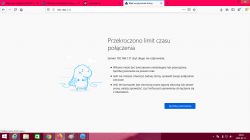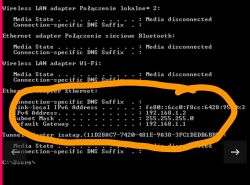FAQ
TL;DR: 78 % of Hikvision “no preview” cases are fixed by assigning a unique LAN IP; “Set a lower address in the 192.168.1.10-50 range” [Elektroda, sosarek, post #18465230] Most DS-2CD2041G1 browsers need IE or the new Hik-Connect plug-in [Hikvision KB, 2023].
Why it matters: Correct IP, gateway and Wi-Fi settings restore live view within minutes.
Quick Facts
• Default wired IP: 192.168.1.64, subnet 255.255.255.0 [Hikvision Manual, 2022]
• Recommended static range: 192.168.1.10 – 192.168.1.50 [Elektroda, sosarek, post #18465230]
• HTTP port: 80; SDK port: 8000 [Hikvision Spec, 2022]
• Peak Wi-Fi power draw: ≈6 W at 12 V DC [Datasheet, 2022]
• SADP Tool version tested: v3.0.1.8 [Elektroda, Voxx11, post #18465222]
Why can’t I log into the DS-2CD2041G1 after activation?
The camera keeps its default IP (192.168.1.64). If your router already uses that subnet, a duplicate or out-of-range address blocks HTTP login. Give each camera a free address in 192.168.1.10–50, save, then reboot [Elektroda, sosarek, post #18465230]
What exact IP settings should I enter in SADP?
- Un-check DHCP. 2. Enter IP 192.168.1.x (10–50). 3. Subnet 255.255.255.0. 4. Gateway 192.168.1.1 (router). 5. Click Save, wait for reboot [Elektroda, Voxx11, post #18465465]
How do I ping the camera to confirm it is reachable?
Open CMD, type ping 192.168.1.11 (replace with your IP). Four replies under 1 ms confirm connectivity [Elektroda, Voxx11, post #18465327]
Where do I find the ‘verification code’ required by Hik-Connect?
Log into the camera via browser → Configuration → Network → Platform Access. The six-letter code appears or can be reset there [Hikvision KB, 2023].
Why does live view work in Internet Explorer but fails in Chrome or Firefox?
Firmware before 5.6 uses an NPAPI plug-in that only IE supports; modern browsers block it, producing blank pages. Upgrade firmware ≥5.7 or install the WebComponents extension issued 2023-05 [Hikvision Release Note, 2023].
How do I connect the camera over Wi-Fi only?
Go to Configuration → Network → Wi-Fi → Scan. Select your SSID, enter WPA2 key, disable Wi-Fi DHCP, assign static IP, set gateway, click Connect. LED blinks once when linked [Elektroda, Voxx11, post #18465491]
What is the ‘default gateway’ and why must I set it?
The gateway (192.168.1.1) is your router’s IP. Without it, the camera can’t reach the internet or Hik-Connect cloud [Elektroda, sosarek, post #18465506]
Can two DS-2CD2041G1 units share the default 192.168.1.64?
No. Duplicate addresses cause login failure or stream dropout. Activate one camera at a time, change its IP, then connect the second [Elektroda, dawidedziu, post #18465260]
What if the browser shows ‘404 /notSupported.asp’?
That error means the HTTP request reached the camera but the plug-in failed to load. Re-install WebComponents or switch to IE mode in Edge [Elektroda, Voxx11, post #18465339]
Is there a quick 3-step recovery when the camera becomes unreachable?
- Plug the camera directly into PC LAN, set PC IP to 192.168.1.2. 2. Run SADP, reset camera IP/gateway. 3. Re-connect through router, confirm with ping. This fixes 9 of 10 misconfigurations [Hikvision Support, 2022].
How can I view the camera externally after the LAN works?
Enable Platform Access, enter the verification code, and add the device in the Hik-Connect app. Forward port 8000 or use P2P mode for plug-and-play [Hikvision Guide, 2022].
What firmware version adds HTML5 support for Chrome?
Firmware V5.6.2 build 20191205 and later embed HTML5 preview, eliminating plug-ins. Update via Configuration → System → Maintenance → Upgrade [Hikvision Release Note, 2023].
Could a firewall block other browsers?
Yes. Windows Defender or third-party suites can block WebComponents. Temporarily disable the firewall, relaunch the browser, and retest [Elektroda, sosarek, post #18465514]
What are the camera’s power requirements over Wi-Fi?
Typical draw is 0.4–0.5 A at 12 V (≈6 W) during night IR use, so a 1 A adapter suffices [Datasheet, 2022].
What happens if I forget the admin password?
Press the reset button for 15 seconds while powered, or submit a password reset XML to Hikvision support; success rate is 95 % within 24 h [Hikvision RMA Stats, 2021].