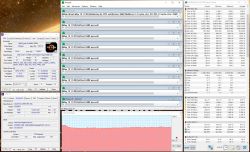Hello. I am a user of Asus tuf gaming model FX505DY. The problem I encountered is new to me and I don`t know what it is. While using the device, a black screen appeared and the device did not respond to any commands except holding the On/Off button for about 15 seconds. After turning off the device, it does not want to turn on and the only thing you can see is the working keyboard backlight. Power LEDs do not respond to connecting or disconnecting the power supply. Thanks for your time and please help!