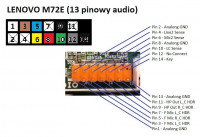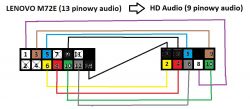Hello, how to properly connect the 13-pin orange Audio plug from LENOVO M72E to the standard 9-pin HD Audio (black) so that it correctly detects devices in the headphone and microphone jack. The 13-pin orange plug has 9 wires, it should fit the standard 9-pin HD Audio, but the connection descriptions differ. I would like to ask for clarification of all knowledge on this subject. Best wishes.