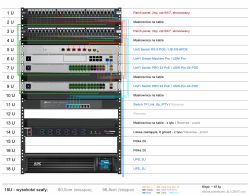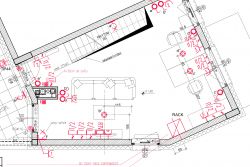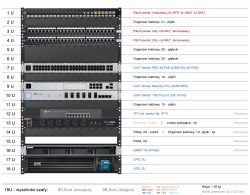Hello everyone
I apologize in advance if I mess up something or do something wrong, but I'm not an IT specialist and I'm just an amateur
I plan to build a computer network in the apartment, including a RACK cabinet. Of course, I want the RACK cabinet to be as small as possible, but I would also like to have some spare ...
In total, 52 cat 6A ethernet cables (48x LAN, 4x WAN), 2 power cables, grounding cable, 3 SAT cables, 2 optical fibers ... so the cabinet cannot be small due to the fact that it can also contain a spare cable .. .
In the cabinet there will be a router, switches, UPS, patch panels etc. etc - the weight is about 60 kg ...
Only silent devices are involved as the wardrobe will be behind me in the office.
I would like everything to be neatly placed, but at the same time I want to leave at least 4-5U of free space (in case I decide that I want to put the file server on a rack shelf instead of on a desk shelf).
I am looking for advice on the selection of the type of cabinet (hanging / free-standing), the depth of the cabinet (the deepest device is a UPS - 41cm, but there are still a lot of cables ...), the height of the cabinet (so as to keep these 4-5U of space).
The cables will come out of the floor next to the wall (although maybe I can persuade the developer to come out of the floor, e.g. 20cm from the wall) - is it wiser to hang the wardrobe about 20-30cm above the ground, or is it better to buy a free-standing wardrobe, put it on a plinth and push it as close as possible? walls? (floor - panels / board)
I also do not know how to optimally organize the equipment in the closet ...
I am still considering whether to buy 2 switches for 24 ports or one for 48 ports ...
2 switches give me the option of "emergency work" on one, if the other one fails, while each of them, with the load it is planning, will generate noise of about 35 dB (similar volume for one 24-port as for a 48-port one) - the question is whether two switches are 24 -ports (each less loaded than one 48-port) will not be too loud and will not emit too much heat? ... while a single 48-port switch will not have a bottleneck and allows you to create a 20Gbps link with a 10GbE switch ... (the only question is whether I will notice a difference at home?)
The network is to be adapted to 10GbE (I currently only have 4 devices for 10gbps)
Here is my list of problems
- Below I have created some organization charts - which one would be most sensible? Maybe you have any comments?
- Which type and size of the wardrobe should you choose?
- How to optimally combine the equipment with each other while maintaining silence, efficiency and aesthetics?
Thanks in advance to everyone for your help!
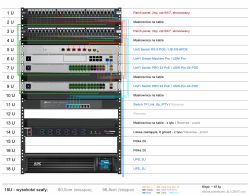


I apologize in advance if I mess up something or do something wrong, but I'm not an IT specialist and I'm just an amateur
I plan to build a computer network in the apartment, including a RACK cabinet. Of course, I want the RACK cabinet to be as small as possible, but I would also like to have some spare ...
In total, 52 cat 6A ethernet cables (48x LAN, 4x WAN), 2 power cables, grounding cable, 3 SAT cables, 2 optical fibers ... so the cabinet cannot be small due to the fact that it can also contain a spare cable .. .
In the cabinet there will be a router, switches, UPS, patch panels etc. etc - the weight is about 60 kg ...
Only silent devices are involved as the wardrobe will be behind me in the office.
I would like everything to be neatly placed, but at the same time I want to leave at least 4-5U of free space (in case I decide that I want to put the file server on a rack shelf instead of on a desk shelf).
I am looking for advice on the selection of the type of cabinet (hanging / free-standing), the depth of the cabinet (the deepest device is a UPS - 41cm, but there are still a lot of cables ...), the height of the cabinet (so as to keep these 4-5U of space).
The cables will come out of the floor next to the wall (although maybe I can persuade the developer to come out of the floor, e.g. 20cm from the wall) - is it wiser to hang the wardrobe about 20-30cm above the ground, or is it better to buy a free-standing wardrobe, put it on a plinth and push it as close as possible? walls? (floor - panels / board)
I also do not know how to optimally organize the equipment in the closet ...
I am still considering whether to buy 2 switches for 24 ports or one for 48 ports ...
2 switches give me the option of "emergency work" on one, if the other one fails, while each of them, with the load it is planning, will generate noise of about 35 dB (similar volume for one 24-port as for a 48-port one) - the question is whether two switches are 24 -ports (each less loaded than one 48-port) will not be too loud and will not emit too much heat? ... while a single 48-port switch will not have a bottleneck and allows you to create a 20Gbps link with a 10GbE switch ... (the only question is whether I will notice a difference at home?)
The network is to be adapted to 10GbE (I currently only have 4 devices for 10gbps)
Here is my list of problems
- Below I have created some organization charts - which one would be most sensible? Maybe you have any comments?
- Which type and size of the wardrobe should you choose?
- How to optimally combine the equipment with each other while maintaining silence, efficiency and aesthetics?
Thanks in advance to everyone for your help!