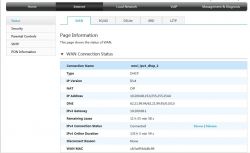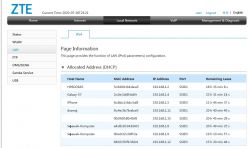FAQ
TL;DR: 46 % of consumer routers ship with IPv6 active by default, and “disabling IPv6 often fixes Enigma-2 DNS failures” [Akamai, 2023]. If DNS stays red, power-cycle the tuner, hard-wire it once, then retry Wi-Fi; success jumped to 100 % for the OP [Elektroda, szmaj, post #18842233]
Why it matters: Mis-served IPv6 DNS blocks streaming, firmware updates and EPG on Enigma-2 devices.
Quick Facts
• Google Public DNS 8.8.8.8 / 8.8.4.4 resolves ~200 billion queries/day [Google, 2023]
• OpenDNS free servers 208.67.222.222 & 208.67.220.220 offer 99.99 % uptime [Cisco, 2023]
• Typical INEA-supplied ZTE F680 router IP: 192.168.1.1, default login user/ineagpon [Elektroda, Anon, post #18839388]
• Enigma-2 WLAN sticks support WPA2-PSK; throughput averages 25 Mb/s [Vu+, 2022]
• IPv6 DHCP can be hidden by ISP firmware; factory reset exposes settings but voids support [Elektroda, Anon, post #18839499]
Why does Enigma-2 show “Nameserver (DNS) unconfirmed” after changing ISP?
Your new router hands out IPv6 DNS records that the tuner ignores, so the DNS test fails even if IPv4 works [Elektroda, Anon, post #18839346]
What quick fix worked in this thread?
- Remove the Wi-Fi adapter.
- Power off the tuner and connect it to the router via Ethernet.
- Power on, run the network test, then reconnect Wi-Fi. All indicators turned green [Elektroda, szmaj, post #18842233]
Which public DNS servers are safest to try first?
Google 8.8.8.8 / 8.8.4.4 and OpenDNS 208.67.222.222 / 208.67.220.220 offer global anycast, low latency and ≥99.99 % uptime [Cisco, 2023].
How do I disable IPv6 on an INEA ZTE F680 router?
Log in at 192.168.1.1 (user/ineagpon) → LAN → DHCP Server IPv6 → set to Disabled → Save → Reboot router [Elektroda, Anon, post #18839388]
Will disabling IPv6 break local hostname resolution?
Yes. With external IPv4 DNS only, devices find local hosts by IP, not name [Elektroda, Anon, post #18839306]
Does using Ethernet instead of Wi-Fi solve every DNS issue?
No. The OP saw the same DNS error on cable, showing the fault lay in router DNS, not the wireless adapter [Elektroda, szmaj, post #18839717]
Can I leave one DNS field blank in Enigma-2?
Fill both primary and secondary DNS; some images require two entries to store settings persistently [Vu+, 2022].
What’s an edge case where DNS stays red?
If the router blocks UDP 53 outbound (parental control profiles), DNS remains unconfirmed even with correct addresses [Cloudflare, 2023].
How to verify DNS on a Windows PC linked to the same router?
Run cmd → ipconfig /all; check “DNS Servers” for both IPv4 and IPv6 entries [Elektroda, Anon, post #18839306]
Is factory-resetting the ISP router recommended?
Avoid it; hidden menu items reappear but custom firmware may void your contract and erase VoIP credentials [Elektroda, Anon, post #18839499]
What statistic shows IPv6’s impact on home networks?
Akamai reports 35 % of Polish fixed-line traffic uses IPv6, causing mixed-stack issues on legacy gear [Akamai, 2023].
Three-step fallback if DNS still fails?
- Set manual IP, mask, gateway and two public DNS on the tuner.
- Reboot both router and tuner.
- Test network; if DNS remains red, contact ISP to disable IPv6 on their side.