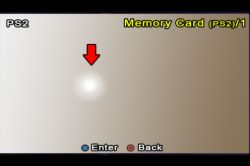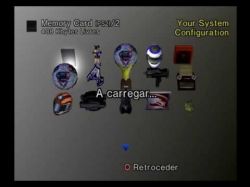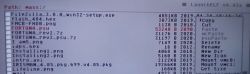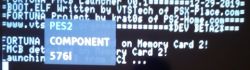Due to the fact that I introduced a bit of chaos, I'll try to sort it out a bit.
1. First I would download "All PS2 Slims - English language.iso":
https://github.com/CTurt/FreeDVDBoot/tree/master/PREBUILT%20ISOs .
The image (ISO) is best "burned" to a DVD-R disc.
In the console options, set the language to English (English), insert the disc and it should start wLaunchELF.
2. Now we have a choice.
- Or pure (without any additional software) FMCB:
https://sites.google.com/view/ysai187/home/projects/fmcbfhdb#h.p_e31_CKrrgS5f .
- Or the so-called FMCB (noobie package) package for beginners (with OPL, GSM...):
https://forum.cdrinfo.pl/f106/ps2-pakiet-dla-poczatkujacych-fmcb-fhdb-97591/ ,
https://www.psx-place.com/resources/free-memory-card-boot-fmcb-free-harddisk-drive-boot-fhdb.712/ .
3. Download "FORTUNA_rev2.7z" from the attachment.
4. Unpack both archives (FMCBFortuna), put all the files on a USB drive.
5. Connect to PS2.
With wLaunchELF running, we go to "mass:/".
We search for "FMCBInstaller.elf" and run it.
We choose the normal installation.
If we have two memory cards, we can choose where we want to install the FMCB (I would suggest the second memory card).
After the installation is complete, restart the console.
For the time being, FMCB will not "surprise".
6. Restart wLaunchELF from the CD.
Copy the entire "FORTUNA" folder (not just the contents).
To do this, press R1 and select "Copy".
We "push" this folder on the memory card (mc0:/ , mc1:/).
Preferably the one where FMCB is already there.
To do this, press R1 and select "Paste".
7. Turn off the consoles.
We take out the CD and the USB drive.
8. We enter the memory card on which we copied and uploaded Fortuna.
We should have this icon first:
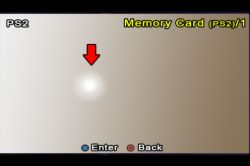
9. Now we leave here completely by pressing "O" twice.
As if we would like to return to "Brewser".
10. FMCB should surprise.
EDIT: A newer version of the FMCB launcher is available here: https://www.elektroda.pl/rtvforum/topic3743708-30.html#19072965 .