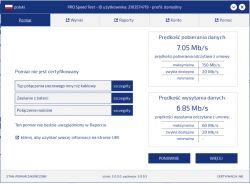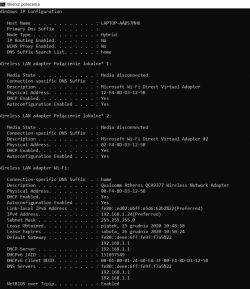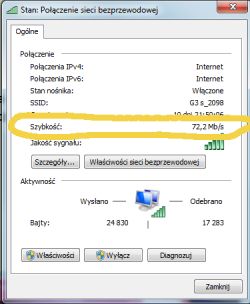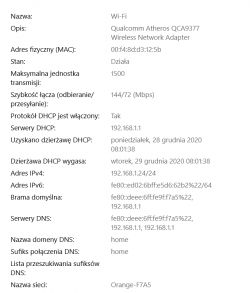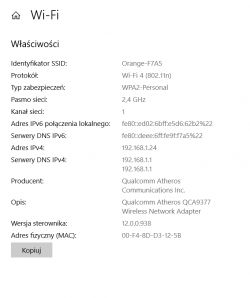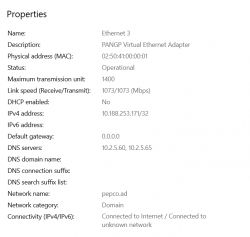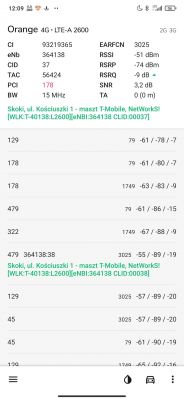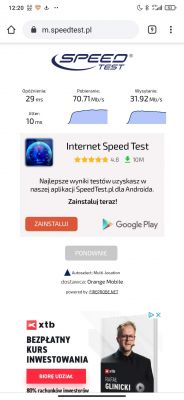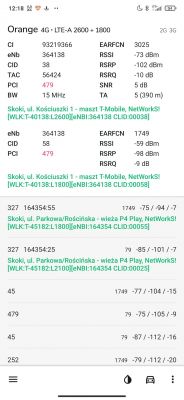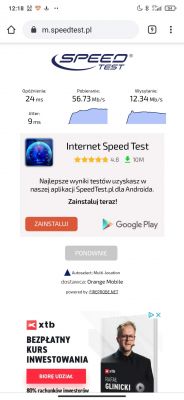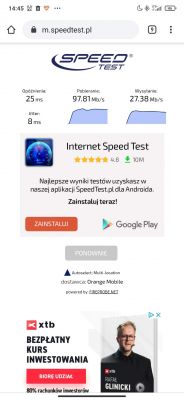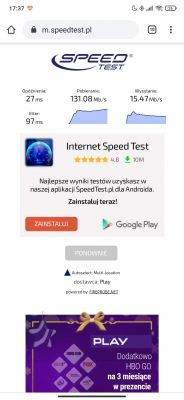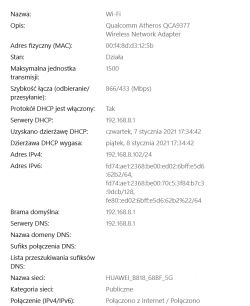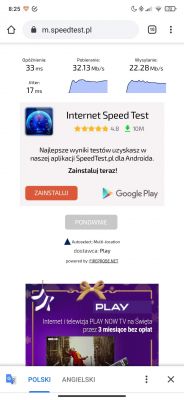Hi,
I have the following problem. I bought an LTE router with 4 band aggregation. When I connect to it with my phone, I get downloads of 100-160 Mbps. On the computer, however, 20-40 Mbps. I tried connecting Archer t2u and t4u USB cards to the computer. It gave no improvement. Moreover, even when I connected to the router with a cable, there was no improvement. I don't understand it at all... I couldn't find an answer in other topics.
I will be grateful for suggestions.
The phone is mi 9t
Huawei B818 router
Orange network
BTS in sight supporting aggregation.
I have the following problem. I bought an LTE router with 4 band aggregation. When I connect to it with my phone, I get downloads of 100-160 Mbps. On the computer, however, 20-40 Mbps. I tried connecting Archer t2u and t4u USB cards to the computer. It gave no improvement. Moreover, even when I connected to the router with a cable, there was no improvement. I don't understand it at all... I couldn't find an answer in other topics.
I will be grateful for suggestions.
The phone is mi 9t
Huawei B818 router
Orange network
BTS in sight supporting aggregation.