Yes the latest adobe is installed and in IE the online mode is turned on. Unfortunately, there is still an error with the certificate when starting the program.

Czy wolisz polską wersję strony elektroda?
Nie, dziękuję Przekieruj mnie tam
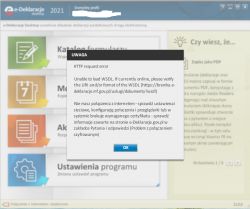
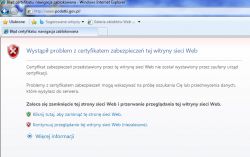




heimdall wrote:Welcome,
there is no need to uninstall the E-declarations application. The problem is that the runtime for this application, Adobe AIR, "changed the vendor". Until the end of 2020, it was maintained by Adobe, but only in terms of security patches, while from the beginning of 2021, the Adobe AIR 32 version is no longer completely supported by Adobe. Harman took over the development and maintenance. A new version of Air (33+) is available now, but download the installer from the airsdk website (....)
So, just follow the steps below:
1. Make a copy of the data via Program settings> Export data file (just in case!)
2. Close the E-declarations program
3. Download the file from the airsdk (...) website and run it (the installer will detect the Adobe AIR version itself and update it)
4. Restart the operating system (probably the E-declarations program will not start)
5. After restart, start E-declarations, wait for the update prompt, download and perform the update
