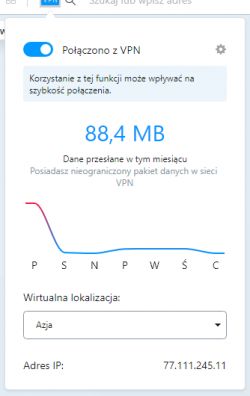For me, the problem is solved after installing the Opera GX + VPN browser (in google you need to enter opera VPN and download a tab to the browser) at the moment it looks like this:

After installing, set this VPN in the browser settings of Opera, in the sense that it is visible, after setting it should appear the following field:
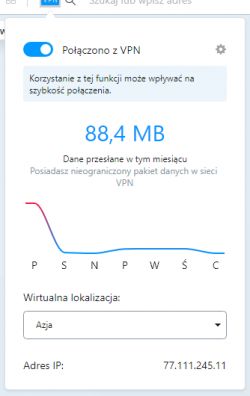
Then you only need to select one of the 3 locations (Asia, America, Europe) or simply select the "Optimal location", unfortunately not always to log in to the same location, because something (I have no idea what) but unfortunately blocks the possibility of logging in website chomikuj.pl, so you should try on others, sometimes there is also a problem that it is impossible to log in at any location, then turn off the browser and restart, turn on the VPN and log in to one of the locations, after restarting the IP changes your location. I would like to add that after a successful login, you can turn off the VPN so that browsing is much faster (with VPN enabled, websites open very slowly, regardless of the connection speed), if someone wants to log in, you need to turn on the VPN again.