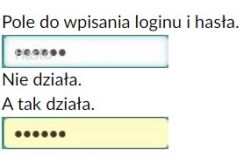Hello, I have a big problem and I do not know how to solve it, I will go straight to the problem, well, I am trying to log in to chomikuj but unfortunately it pops up that the wrong password, I have a laptop connected via wifi, trying to log in via wifi on my phone also pops up the same, but if I log in via a packet on the phone, then I log in normally, the same if I connect my laptop via a wifi hot-spot from the cell, it also manages to log in, unfortunately also a problem with logging in via the ethernet cable, I will add that I deleted cookies, all history and reset factory settings but nothing helps, I also tried other browsers but unfortunately the same problem, I do not know what may be the reason for the failed login and I do not know what to do with this problem, I looked in google but I did not find a similar problem so I decided to open the topic. If I forgot to write something, I will add it if necessary. Regards.