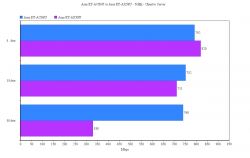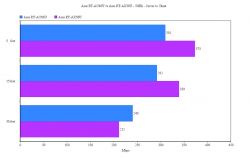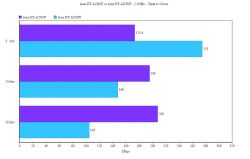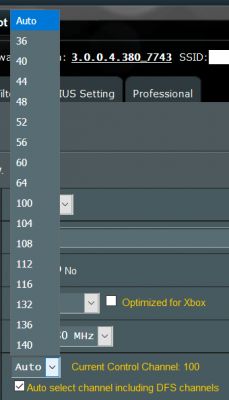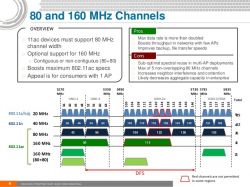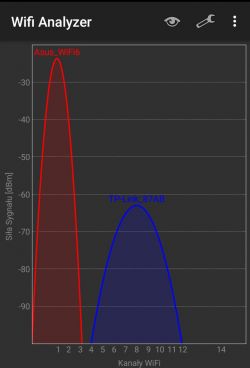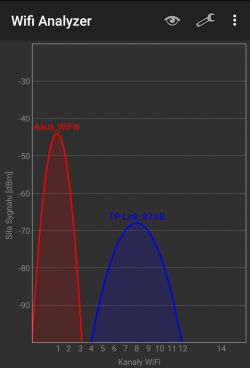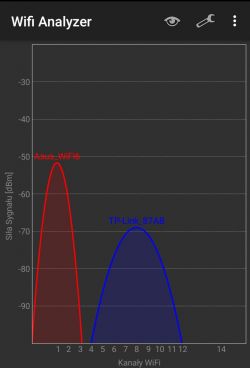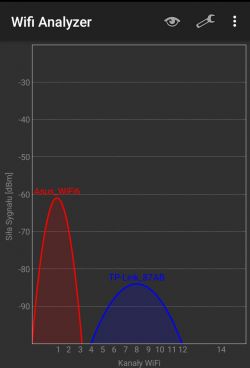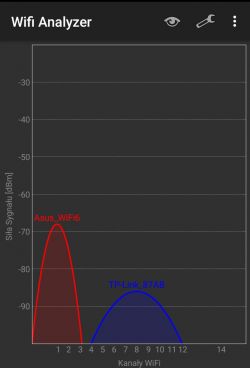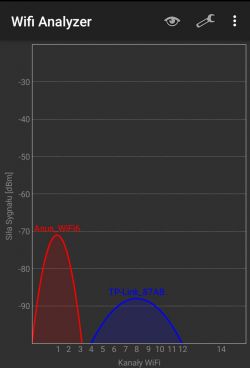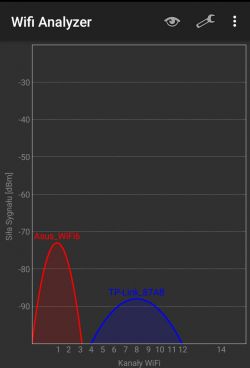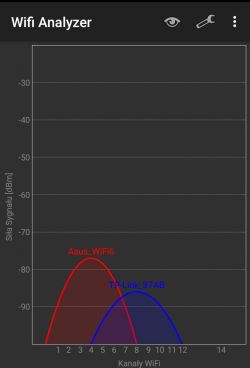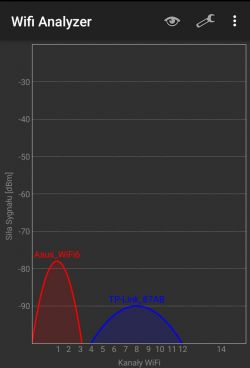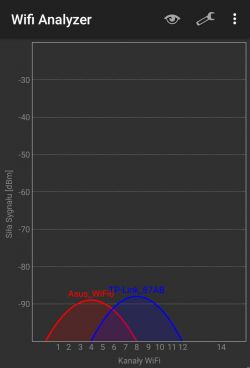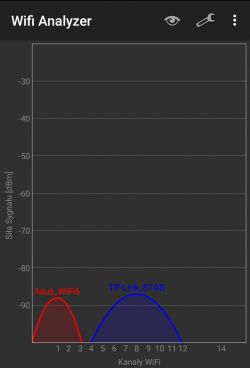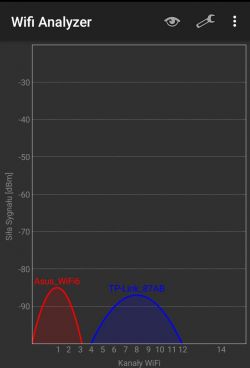szymonit928 wrote: I can't find anything in detail about DFS in this model, on some forum someone added a picture of ac86u
It's not bad, it only lacks the latest UNII-3 band, but this band has really little, including customers. As I wrote, the DFS band in blocks is sometimes the only rescue.
And this is what the full 5GHz band looks like now:
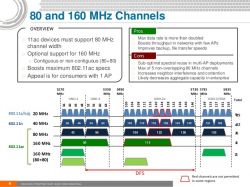
szymonit928 wrote: So it turns out that if you buy a cheaper one, e.g. ax55, sooner or later you will have to buy another ax55 or ax56u for AiMesh, or maybe it's better to buy a more expensive ac86u or ax58u right away
This is the eternal "what for how much" dilemma. Unfortunately, no one will be able to advise you responsibly here, you have to decide for yourself.
szymonit928 wrote: And how long would ac86u be enough for me? will it not be too old, generally the router from 2017. WiFi 5 is no longer future-proof.
Oh, life teaches you that you can work on equipment for a very long time until it breaks down. Here, however, what may be more dangerous is what
@KOCUREK1970 wrote above, i.e. the lack of support, patching the errors found in the software and improving security for wifi.
szymonit928 wrote: WiFi 5 is no longer future-proof.
It's not future-proof, but it will last for a long, long time for home use. The ax standard was developed mainly for very fast transmissions, for which you need to have very fast links - several hundred Mbps or > 1Gbps, and clients who can handle it. And it's far from that. In addition, very fast ax requires very good signals and a lot of MIMO, so it will be a while before such client equipment will become a permanent fixture in homes.
Summing up - for me, at the moment, ax at home is mainly for gadget lovers. Instead of 'ax' I prefer 'ac' with maximum MIMO.
And I would wait for the future for wifi6E equipment with the 6GHz band, because it will only make noticeable differences, especially in blocks.