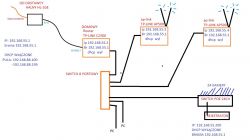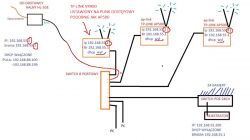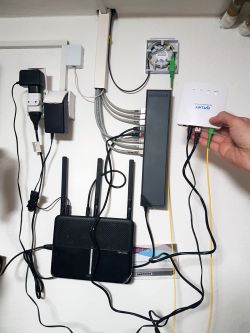ipawq wrote: I can only return the TP-Link C2300, but then I would have the older TP-Link Archer VR900 router with a telephone input (it has 4 LAN/WAN ports which would probably also work)
Then return this c2300 as soon as you can. This is not a router that can handle NAT 1Gbps with heavy traffic. Besides.... you have VR900.
ipawq wrote: TP-Link Archer C2300 has a typical "internet" port.
This is the same port as in VR900. Color is not an indicator. The configuration option and possibly the internal connection on the WAN-CPU-Switch line are important, but now all cheap devices have one specialized chip that serves as a switch and a WAN port, at most this chip has four or five ports.
ipawq wrote: There aren`t many settings there. Only I can set the IP, Gateway, or enable or disable DHCP
It probably works as a router, and in one network you cannot use two routers in a cascade with NAT because there are problems with the operation of some services (e.g. PlayStation games, VoIP, VPN, etc.).
You have two solutions:
1. Return the c2300 and use the remaining three devices, but all working in AP mode, i.e. connected only via LAN ports (without using WAN), with DHCP disabled and IP addresses from the Halny router pool. For example, if Halny has the address 192.168.55.1 on the LAN interface, then the APs have the following order: ...55.2, ....55.3, etc. You set the same SSID, password and security (WPA2-AES-PSK) on all APs. It all works as one network, but without fast roaming and selecting the most suitable AP in terms of signal level. You gain PLN 500 for the returned router, but there is no optimal radio network.
2. Give back the C2300 and sell the remaining three routers. For this money, buy a set of three APs supporting fast roaming and client switching management. For PLN 600 you can buy three TP-Link Deco M4 APs and connect them WIRELY, replacing the current AP500 and the edge router. A super fancy AP set is Unifi U6 or UAP AC Pro.