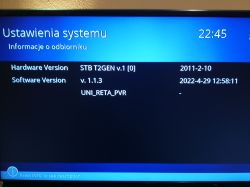To update the decoder, download the update from https://update.skymaster.de/, unpack it and upload it to a pendrive.
After inserting the pendrive into the USB socket in the decoder, the update cannot be performed because the appropriate message in the menu is grayed out.
When removing the pendrive, a message appears about the USB memory being removed, so it seems that the decoder sees the pendrive.
After inserting the pendrive into the USB socket in the decoder, the update cannot be performed because the appropriate message in the menu is grayed out.
When removing the pendrive, a message appears about the USB memory being removed, so it seems that the decoder sees the pendrive.