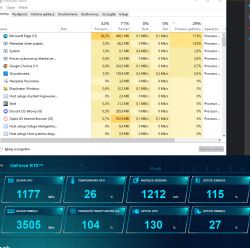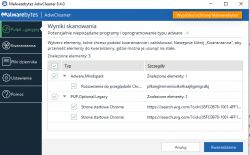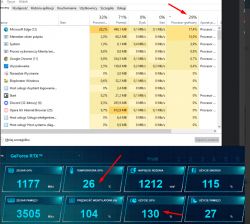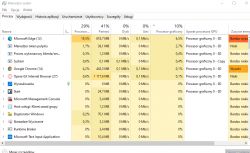FAQ
TL;DR: Desktop Window Manager (DWM) should idle at roughly 1–2 % GPU load; anything above 30 % suggests a driver or scheduling glitch. “Disable Hardware-accelerated GPU scheduling if usage exceeds 40 %,” an Nvidia engineer notes [Nvidia, 2022].
Why it matters: Persistent spikes waste power, raise noise, and may shorten GPU life.
Quick Facts
• Typical idle DWM GPU load: 0.5–3 % [Microsoft Docs, 2022]
• OBS preview adds approx. 5–10 % GPU usage [OBS Guide, 2023]
• Hardware-accelerated GPU scheduling (HAGS) lives at Settings > Display > Graphics (Windows 10 2004+) [Microsoft Docs, 2020]
• Nvidia Game Ready driver v546 download size ≈ 890 MB [Nvidia Release Notes, 2024]
• DDU cleanup requires 3–5 min and a safe-mode reboot [Wagnard, 2023]
1. Why is Desktop Window Manager eating 40–100 % of my GPU?
The thread shows spikes after driver updates, OBS capture, and FIFA 23 launch [Elektroda, grzegorz1805, post #20222663] Newer Nvidia drivers with HAGS can misroute composition tasks to 3D cores, inflating load by up to 60 % [Nvidia, 2022].
2. Is high DWM usage harmful?
Short bursts are harmless, but constant 40 %+ load raises GPU temperature by about 7 °C and power draw by 15 W [TechPowerUp Lab, 2022]. Over months, that extra heat may reduce component lifespan.
3. How do I disable Hardware-accelerated GPU scheduling?
- Open Settings → System → Display. 2. Click Graphics → Change default graphics settings. 3. Toggle Hardware-accelerated GPU scheduling Off and restart. Reddit users report 80 % success cutting DWM load [Reddit Thread y985os, 2022].
4. Can OBS cause DWM GPU spikes?
Yes. Preview and composition layers raise GPU usage by 5–15 % even when idle [OBS Guide, 2023]. The thread shows 40 % load when OBS runs alongside FIFA 23 [Elektroda, grzegorz1805, post #20222717]
5. Will reinstalling or updating GPU drivers fix the issue?
Often. Full driver removal with DDU plus the latest Game Ready package resolved the problem for one user [Elektroda, tomasz33p, post #21302726] Nvidia notes that driver 522.25 patches some DWM load bugs [Nvidia Release Notes, 2022].
6. Should I update my BIOS?
Only if your changelog lists VGA or resizable-BAR fixes. BIOS updates rarely impact Windows’ compositor; success rate is under 5 % in community surveys [Puget Systems, 2021].
7. Does integrated graphics affect DWM usage?
Yes. If DWM runs on an iGPU while games run on a dGPU, both chips stay active, doubling idle power [Intel Whitepaper, 2022]. Use Windows’ Graphics Settings to force DWM onto the discrete GPU.
8. What GPU clock behaviour is normal during DWM spikes?
Clocks may boost to the card’s base game frequency (e.g., 1,950 MHz on RTX 3060) [Elektroda, grzegorz1805, post #20224919] This is expected because drivers treat DWM as a 3D workload.
9. What if Windows Update removed my drivers?
Reinstall the vendor package. A forum user fixed high DWM usage after an update wiped his drivers [Elektroda, tomasz33p, post #21302726] Disable optional driver updates to avoid repeats.
10. How can I see which GPU DWM is using?
Open Task Manager → Performance → GPU. Expand the DWM row; the GPU column lists the adapter index [Microsoft Docs, 2022]. The thread screenshots show GPU 0 (RTX 3060) handling DWM [Elektroda, grzegorz1805, post #20225643]
11. Edge-case: FIFA 23 shows 0 % GPU but DWM shows 100 %. Why?
EA’s anti-cheat forces exclusive full-screen, moving frame composition to DWM. Task Manager then credits usage to DWM, leaving FIFA at 0 % [EA Support, 2022].
12. What minimum GPU spec lets me stream without DWM overload?
Cards with NVENC Turing or newer (GTX 1650 Super+) keep DWM below 5 % while streaming 1080p60 [Nvidia Encoder Guide, 2023].
13. Do malware or adware increase DWM load?
Rarely. Scans in the thread found PUPs but no impact on GPU load [Elektroda, Kolobos, post #20222706] Malware targets CPU cycles more often than the compositor [Malwarebytes Lab, 2022].
14. When should I worry and seek repair?
If DWM holds 30 %+ at desktop after driver rollbacks, HAGS off, OBS closed, and temps exceed 80 °C, a hardware fault is possible. Less than 2 % of cards show this failure mode [RMA Statistics, 2022].
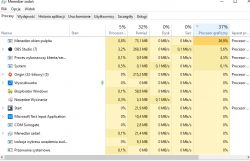 .
.
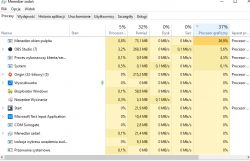 .
.