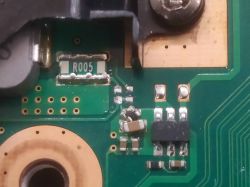Hello
i have a toshiba qosmio g40 when I press the Power button it signals an error code of A2h ( 1R05-P1V voltage is under 0.89V when the computer is booting up.)
i cant find which component this is.
i have a toshiba qosmio g40 when I press the Power button it signals an error code of A2h ( 1R05-P1V voltage is under 0.89V when the computer is booting up.)
i cant find which component this is.