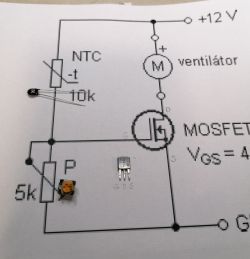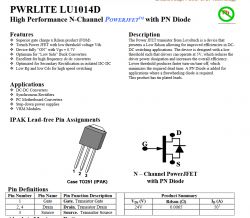.
.
What can a hobbyst recover from an old computer motherboard? Where to get good MOSFETs to drive from 5V, from an Arduino, preferably ones for higher currents, with low resistance in the open state? They can be just recovered from such a motherboard - here I will show how and briefly test such a transistor in practice.
The adventure begins when an old PC falls into our hands, which is probably not a rare situation. At my place, every now and then someone throws such equipment away. Here I have the motherboard from already dismantled PC:
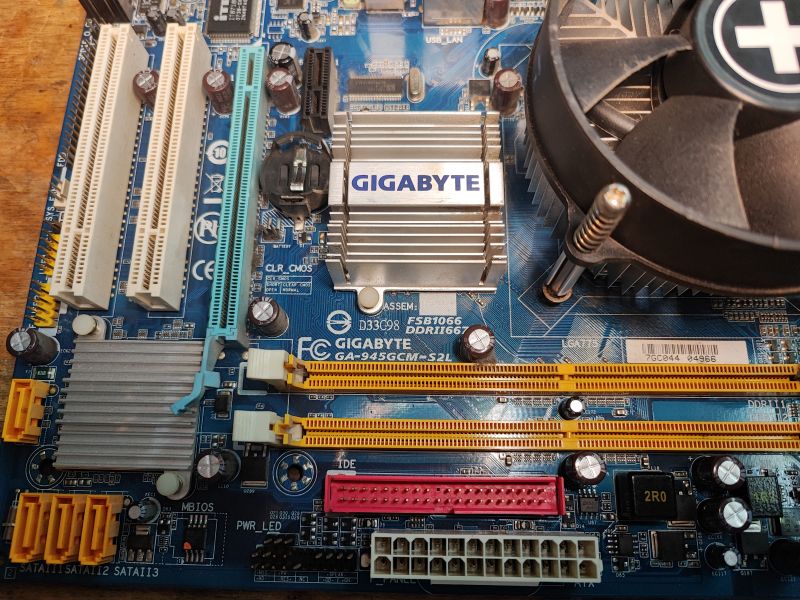 .
.
GA-945GCM-S2L, additionally dead (even after CMOS battery replacement and reset). If it worked, you could still try to give it to someone further for a token amount or assemble a retro kit on it, but I will scrap this one, since it's dead.
I first removed the heatsinks:
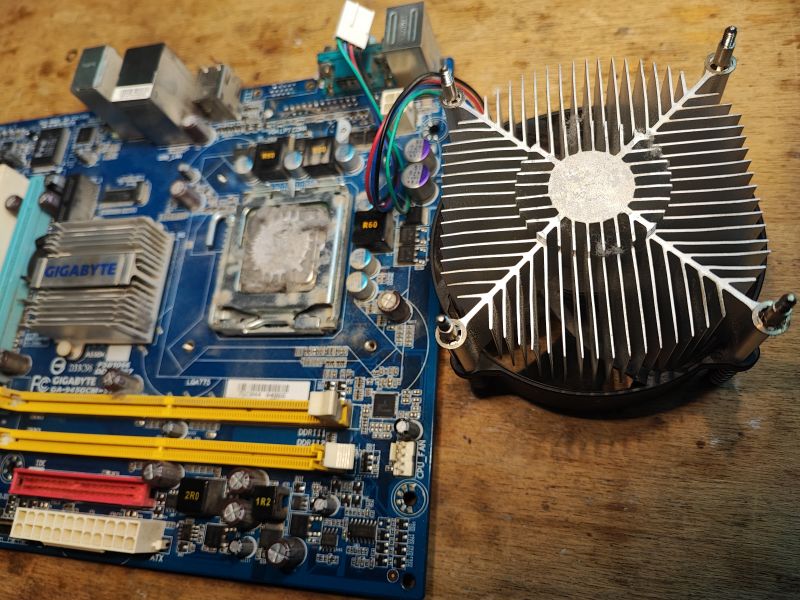
 .
.
I took pictures of what sits on this board:
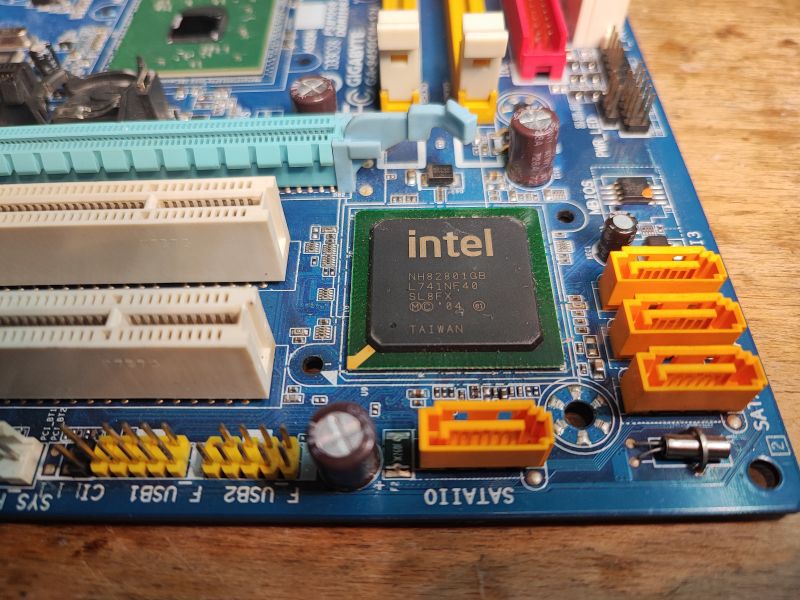


- Intel Pentium 4 2.80GHz
- QG82945GC SLA9C
- INTEL NH82801GB
By the way, interesting to note how my camera caught the focus on the reflection when taking one of the photos:
.
So on the board we have a bit of inverters and surface mounted transistors:
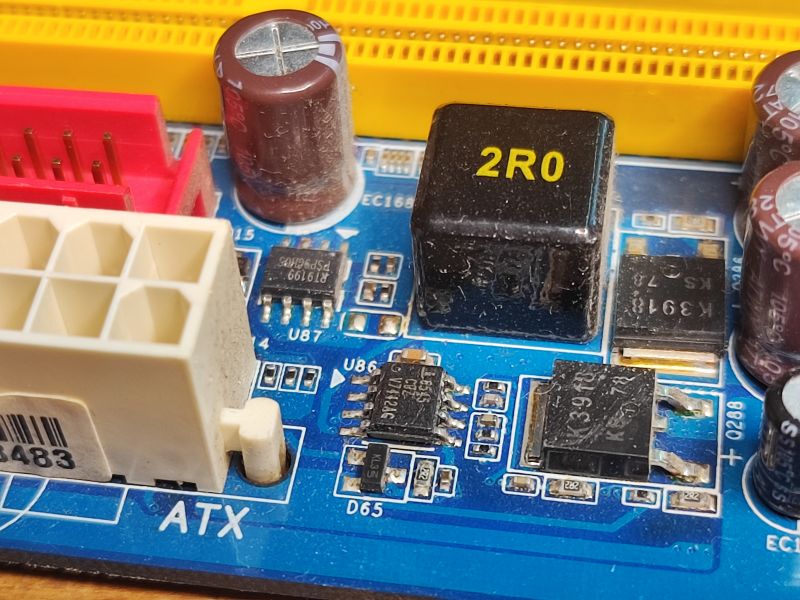
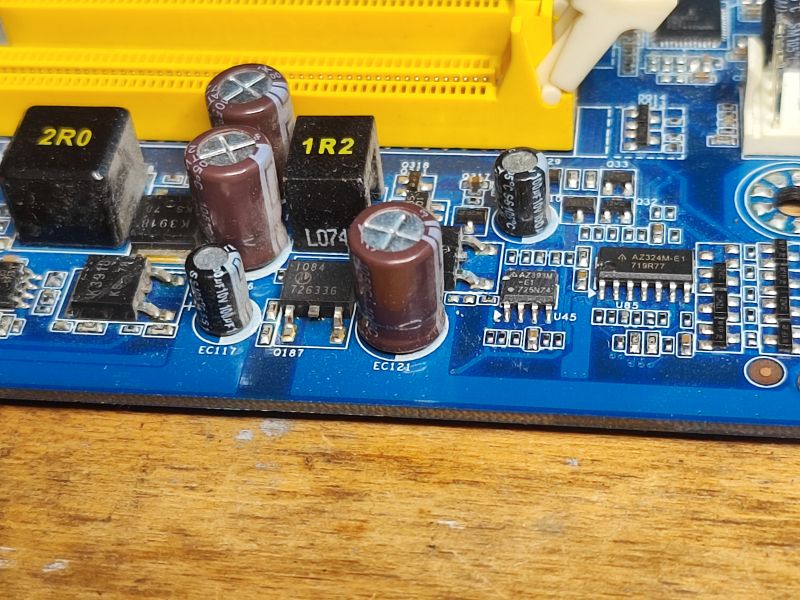
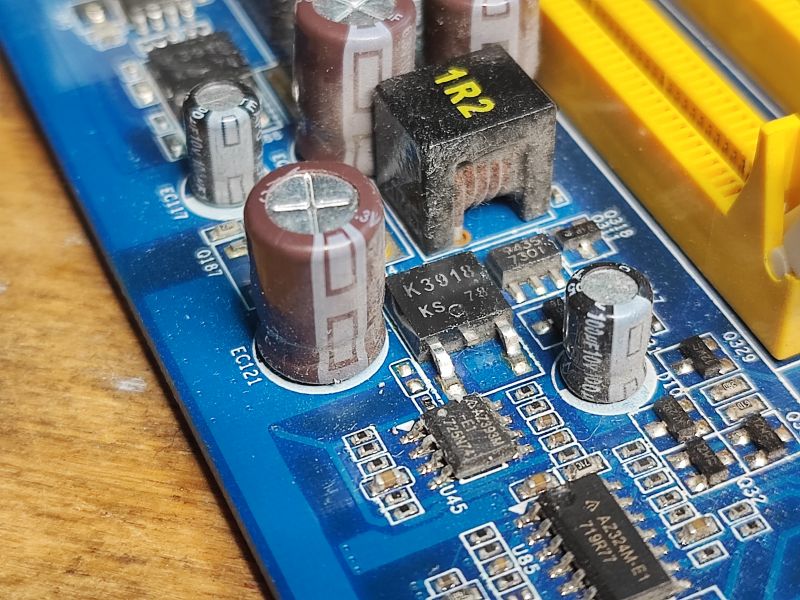
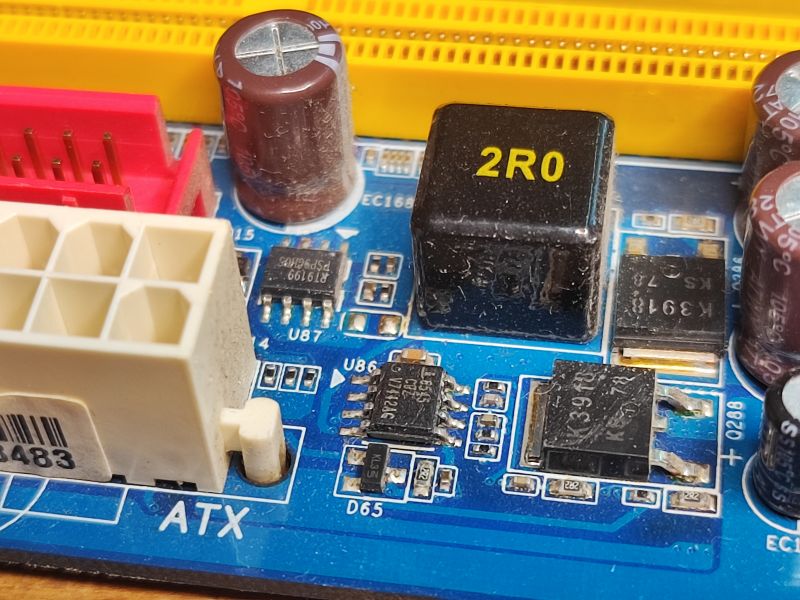
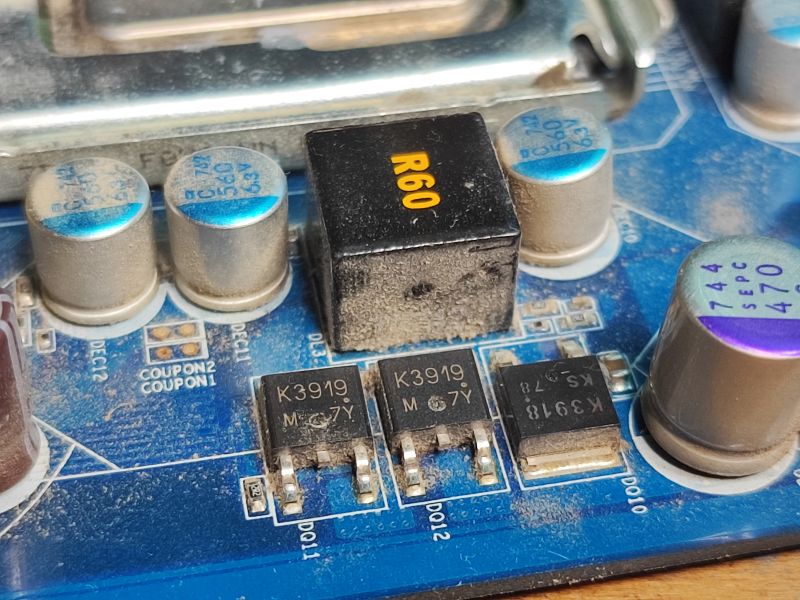


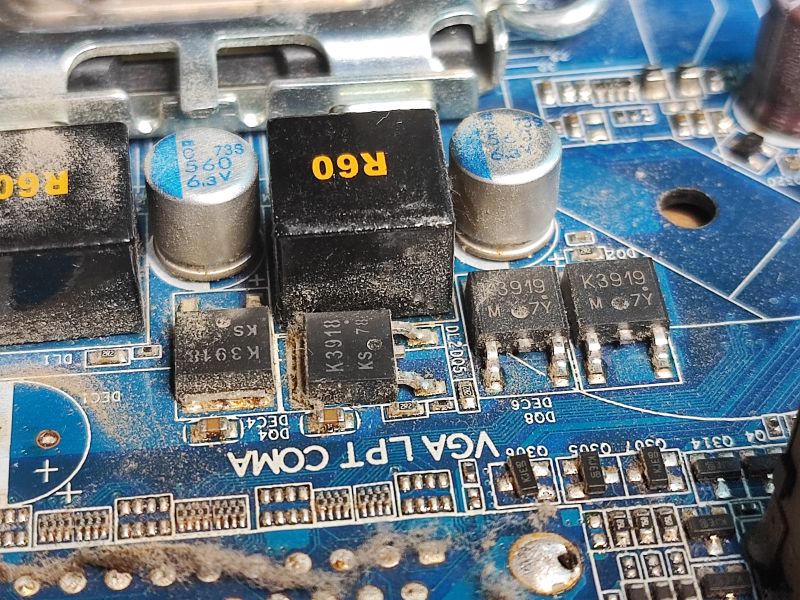 .
.
These are primarily used in step-down inverter circuits, for example I see one based on the MAX8545 in the picture. They generate lower voltages for the CPU, memory, etc:
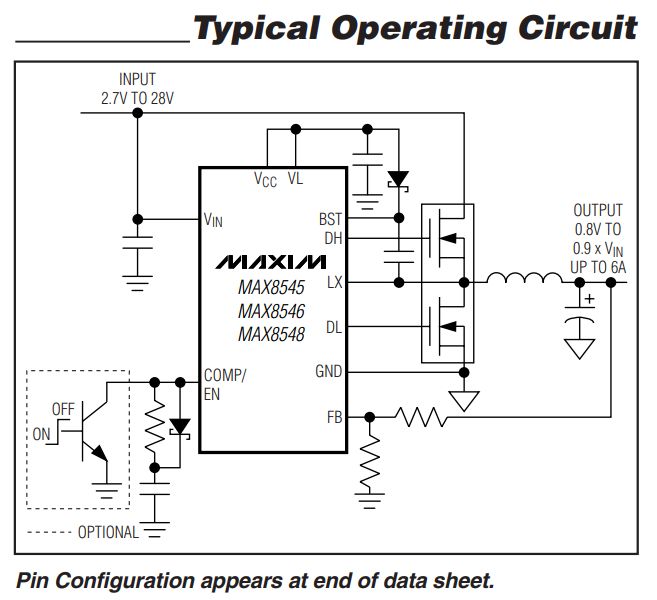 .
.
The topic is about transistors, but it's hard not to mention the Flash memory with SPI interface - only 8 legs, also to be soldered and used:
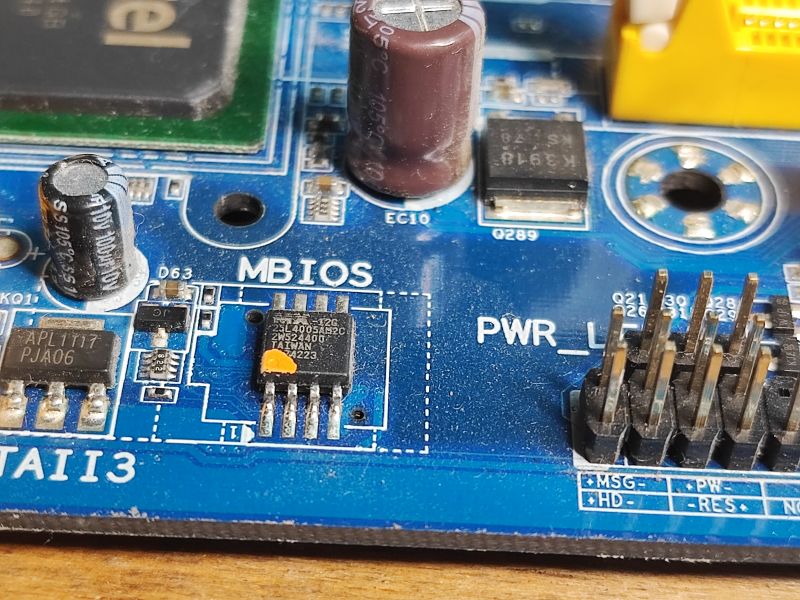 .
.
It contains BIOS.
The question of desoldering out remains.
It is best to use hot air, although you can also use a heat gun as long as you do not care about the board. Then you will practically certainly damage it and it has to be done outside. The fumes are toxic. In addition, there is a high risk of exploding our capacitors, you can remove them separately beforehand. As for the hot air itself, I refer you to the topic/series:
Hot air station 858 for £150 - what cheap hot air to fly off the boards of a laptop, computer? .
This is how I recovered the components:

 .
.
The soldered transistors are practically only K3919 and K3918. More precisely:
- 2SK3919 - 20V 64A 36W 5.6mΩ
- 2SK3918 - 20V 48A 29W 7.5mΩ
Let's therefore open the catalogue note of 2SK3919:
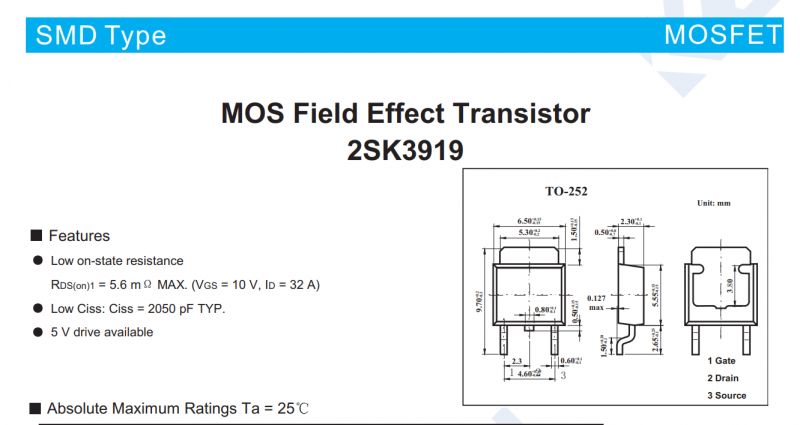 .
.
Already on the first page we have important information for us:
- resistance in the open state (RDS(on)) and drain current
- information about the possibility of driving it from 5V (e.g. from Arduino)
- leads, so that we do not have to test/check with a multimeter
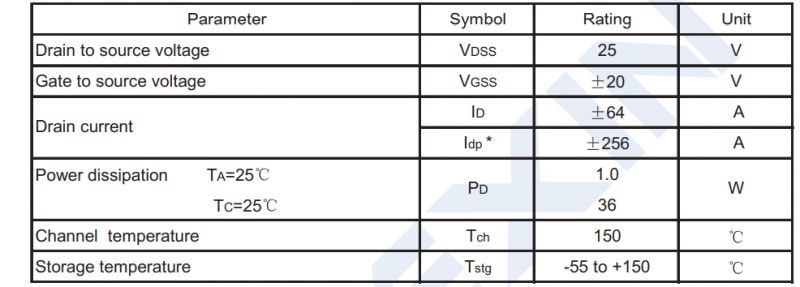 .
.
Only that the information on the first page is given for specific conditions (see e.g. Vgs in brackets) and if you really want to know what parameters to expect e.g. when controlling a gate with 5V, you need to look at the On to the charts, or at least to the table:
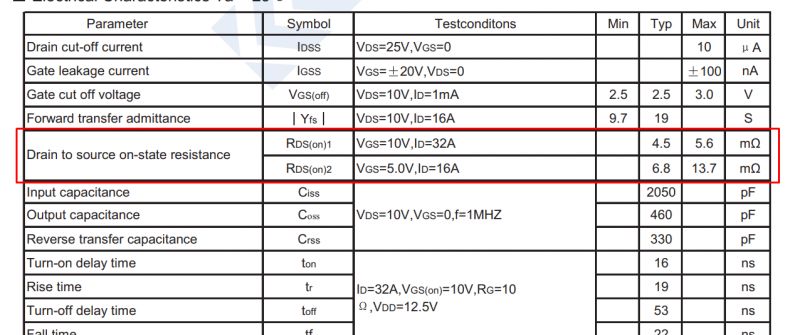 .
.
Here you can see that at Vgs=10V the RDS(on) will be slightly lower than at 5V, but does it matter that much to us in amateur conditions.... we are not designing a new product here, we just want to post something for free.
However, a table is not enough - let's have a look at the graph, for example RDS(on) as a function of drain current - here we have separate curves for Vgs=5V and 10V:
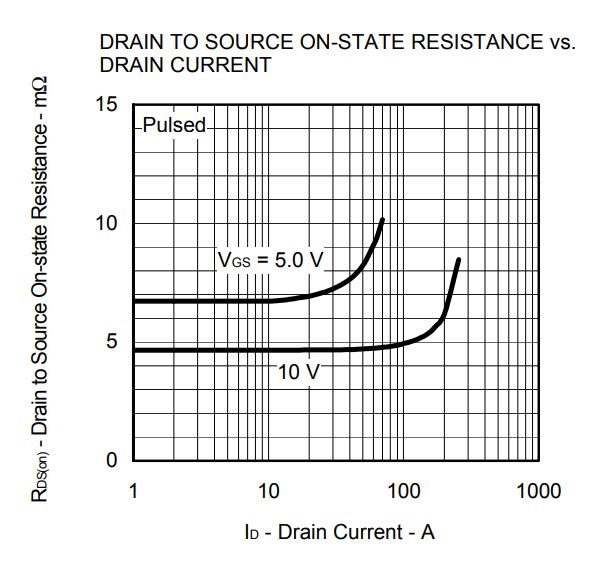 .
.
You can also see a graph of the drain current as a function of Vgs if, for example, you want to experiment with even smaller Vgs:
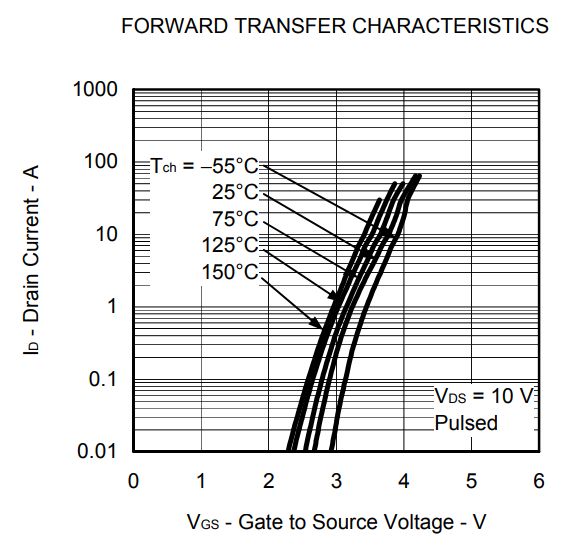 .
.
But I don't want to get into the theory here, so armed with the knowledge that 5V is enough for us, we run a simple Arduino sketch for demonstration purposes and connect the MOSFET. As a test, we will make a simple dimmer based on changing the PWM fill:
Code: C / C++
The sketch above loops the PWM fill from 0 to 100% and from 100% to 0. We upload it to the Arduino.
Of course a simple dimmer is better done at least on an NE555 and you don't need a microcontroller for that, but I had an Arduino at hand and this is just a demonstration.... additionally with NE555 you could use a higher voltage and here I wanted to test the operation specifically at 5V.
I soldered the MOSFET to a piece of copper-coated laminate to give a bit better heat dissipation. Other than that, standard as in many schematics:
- source to ground
- gate via resistor to PWM (you can also give a resistor to ground - pull down)
- drain to LED strip, which is connected to the power supply
It worked out like this for me:
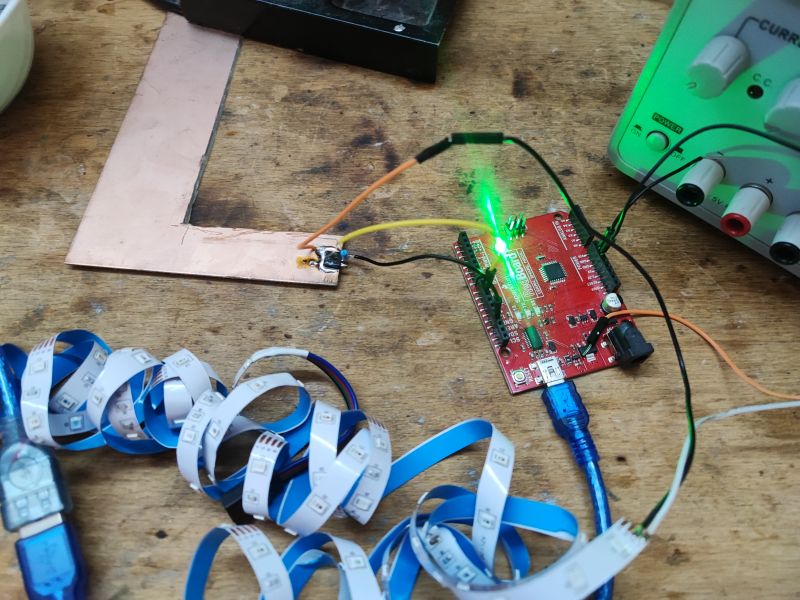 .
.
Testing. The dimming is working:
But that's rapt at currents up to 30mA, so it doesn't mean much.... we are interested in higher currents.
That's why I then ran a slightly higher current through the MOSFET as a test. First by controlling it from the Arduino and then simply from 5V. I settled on 3A at 13V. I used ordinary high-power resistors on a heatsink as the load. My wires were warmer than the transistor itself, and I waited a while.... The resistors from the load were heating up the hardest. And the MOSFET continues to work.
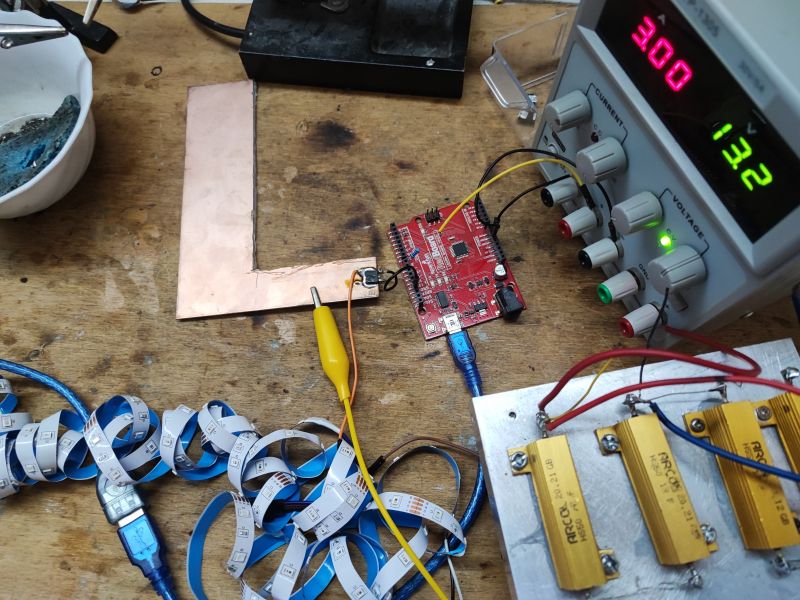 .
.
To sum up, in my opinion, it is worthwhile for a beginner to recover some components from the motherboard and they are not just a "workshop decoration" or "equivalent of a stamp collection for an electronics engineer", but really can be used in DIY and driven at least with Arduino. In addition, in my case these MOSFETs were essentially only two types, and this is also a plus, because having several of each of the same type you can make more. As for the operation of the MOSFET itself, I haven't gone into that here, and I would refer you to a good book if you have any questions, as the basic parameters are really worth knowing and understanding.
Now the question is, what else can be made from these transistors? Maybe some dimmer, but this time without the MCU? Or maybe desolder and reuse whole step down converter? Or maybe make a dummy load? What ideas do you have? .
Cool? Ranking DIY Helpful post? Buy me a coffee.