16CH 5MP Face Recognition AI NVR V16-H1 Firmware Request
After changing the theme from style 2 to style 1 on the AI NVR device, when we click anywhere with the mouse, the device locks itself and we cannot intervene in the menu.
Device/Server name; V16-H1
Type: 3536D100 NVR
Version; 1.0.7.77
Kernel Ver; Wed Aug 28 13:52:27 CST 2019
Soft Ver; V7.333.1
Server Version; 0.0.0.7 D1
Web Ver; V2.1.4-20191021
OCX Ver; 2.19.04.23
Server Type : GB/T28181-2016
Server Addr : 172.16.6.28
Server Port : 5060
Server ID : 34020000001110000001
Server Domain : 34020000
User Name : 34020000001110000001
Check ID : 34020000001110000001
Product Type N7204-H1
NVS & HD IPCamera
Server name; S38A-G53
P2P ID; x
1.0.878 E2 SW-IR
Danale Support
Mac Taseon Inc
23 TCP telnet
62580 Media / Command port
I can also access the web panel and danale app.
DSP Hi3536D
OS Embedded Linux
Operator interface Fashion Windows
> 16ch 5MP/4MP/3MP/2MP ip camera input
> Smart H.265/H.264 compression
> Support Face Analysis, Face&Humanoid Region invasion detection, Face&Humanoid Trip-line detection, Face&Humanoid Capture, Face&Humanoid recording Search, Face&Humanoid Picture Search, Face real-time view& Comparison, Face Datebase Managerment, Black&White&Stranger face arming, Wander/Stay alarm, attendance statistics function.
> Multiple network monitoring: Web viewer, CMS(IVS)& Danale APP
> Support other parties IP camera via Onvif protocol, compatible with Hikvision and Dahua protocol
> Danale platform, fast access, cloud P2P
https://www.manufacturer.cc/product-detail/16...ognition-ai-nvr-v16-h1-15610827570227475.html




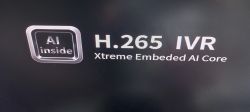
AI: Have you tried any troubleshooting steps such as rebooting the device, resetting it to factory settings, or switching back to the previous theme? If so, what was the result?
I could not try because the device does not enter the menu
AI: Can you specify the brand or manufacturer of the V16-H1 NVR device?
Generic
After changing the theme from style 2 to style 1 on the AI NVR device, when we click anywhere with the mouse, the device locks itself and we cannot intervene in the menu.
Device/Server name; V16-H1
Type: 3536D100 NVR
Version; 1.0.7.77
Kernel Ver; Wed Aug 28 13:52:27 CST 2019
Soft Ver; V7.333.1
Server Version; 0.0.0.7 D1
Web Ver; V2.1.4-20191021
OCX Ver; 2.19.04.23
Server Type : GB/T28181-2016
Server Addr : 172.16.6.28
Server Port : 5060
Server ID : 34020000001110000001
Server Domain : 34020000
User Name : 34020000001110000001
Check ID : 34020000001110000001
Product Type N7204-H1
NVS & HD IPCamera
Server name; S38A-G53
P2P ID; x
1.0.878 E2 SW-IR
Danale Support
Mac Taseon Inc
23 TCP telnet
62580 Media / Command port
I can also access the web panel and danale app.
DSP Hi3536D
OS Embedded Linux
Operator interface Fashion Windows
> 16ch 5MP/4MP/3MP/2MP ip camera input
> Smart H.265/H.264 compression
> Support Face Analysis, Face&Humanoid Region invasion detection, Face&Humanoid Trip-line detection, Face&Humanoid Capture, Face&Humanoid recording Search, Face&Humanoid Picture Search, Face real-time view& Comparison, Face Datebase Managerment, Black&White&Stranger face arming, Wander/Stay alarm, attendance statistics function.
> Multiple network monitoring: Web viewer, CMS(IVS)& Danale APP
> Support other parties IP camera via Onvif protocol, compatible with Hikvision and Dahua protocol
> Danale platform, fast access, cloud P2P
https://www.manufacturer.cc/product-detail/16...ognition-ai-nvr-v16-h1-15610827570227475.html




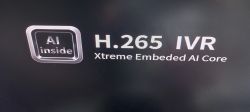
AI: Have you tried any troubleshooting steps such as rebooting the device, resetting it to factory settings, or switching back to the previous theme? If so, what was the result?
I could not try because the device does not enter the menu
AI: Can you specify the brand or manufacturer of the V16-H1 NVR device?
Generic


