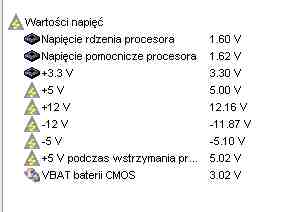Hello
For some time, over a month, my computer has started to reset .. I do not know what it will happen once twice a day. when resetting, no blue image is shown before. Just a reset.
It doesn't happen during some congestion, I just ... I walk the pages and then suddenly. What is this for. I checked the ram bones and the same thing happens
I tried to combine tapes and nothing .. no changes
It is possible that it is from the power supply?
I have an atlon 2.0 GHZ, 512 Ram and a 300W power supply. The power supply has gone through a bit already, so I don't know.
After one reset, the computer normally turns on and works fine.
For some time, over a month, my computer has started to reset .. I do not know what it will happen once twice a day. when resetting, no blue image is shown before. Just a reset.
It doesn't happen during some congestion, I just ... I walk the pages and then suddenly. What is this for. I checked the ram bones and the same thing happens
I tried to combine tapes and nothing .. no changes
It is possible that it is from the power supply?
I have an atlon 2.0 GHZ, 512 Ram and a 300W power supply. The power supply has gone through a bit already, so I don't know.
After one reset, the computer normally turns on and works fine.