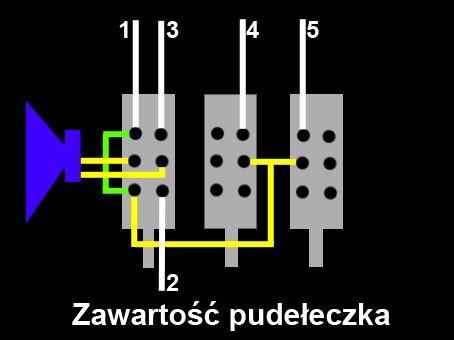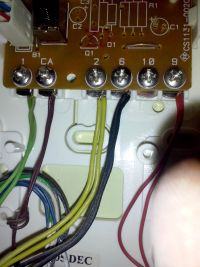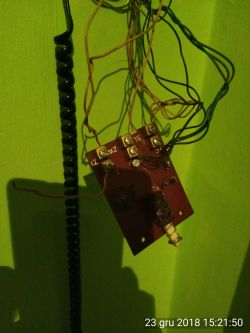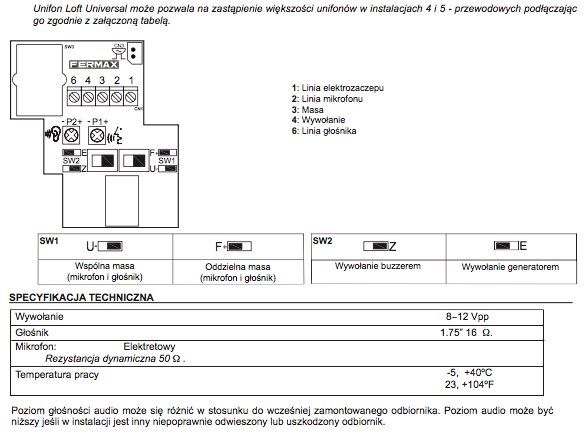I found a similar topic, I wanted to add my question in it so as not to create a new one, but it was blocked.
- to the point:
A typical big city skyscraper, I am replacing the old handset in my apartment with a new one, however I do not mess with the order of the wires, it is still bad, as if something started to open, but I cannot hear me downstairs at the entrance to the block, or I cannot hear the speaker from outside the block.
I extended the old cables using an internet twisted pair, so the colors have nothing to do with the original ones, perhaps arranged to some standard.
I don't know the old model, but I took some pics:



I want to replace this handset with a Cyfral Smart-5p and I'm looking for an expert's answer, which cable from the old contact to the new one.
Do I have to put any existing jumpers inside?
Photo of the new:
Thank you in advance.
- to the point:
A typical big city skyscraper, I am replacing the old handset in my apartment with a new one, however I do not mess with the order of the wires, it is still bad, as if something started to open, but I cannot hear me downstairs at the entrance to the block, or I cannot hear the speaker from outside the block.
I extended the old cables using an internet twisted pair, so the colors have nothing to do with the original ones, perhaps arranged to some standard.
I don't know the old model, but I took some pics:



I want to replace this handset with a Cyfral Smart-5p and I'm looking for an expert's answer, which cable from the old contact to the new one.
Do I have to put any existing jumpers inside?
Photo of the new:

Thank you in advance.