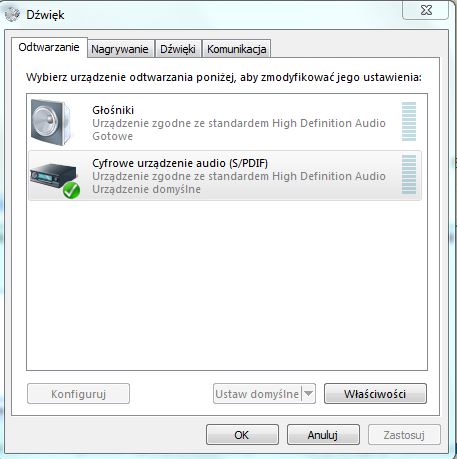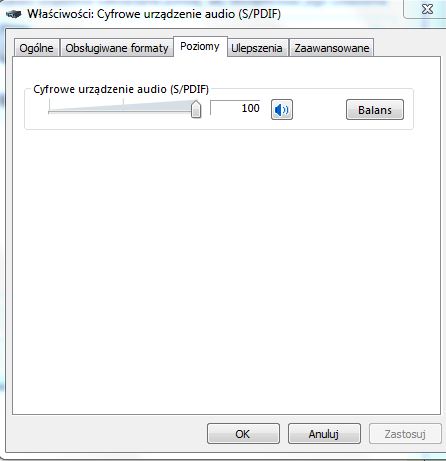Well, you didn't provide the exact TV model which would be handy :(
Also, the following considerations are based on data for Philips Smart TV 3D TV 6000 series. I dug through the manual for this TV as well as the support - frequently asked questions. And I invented the following information:
Audio formats
o Your TV supports only PCM and AC3 audio format if it is connected by HDMI. If your TV does not receive any sound over an HDMI connection, make sure that your PC is transmitting the audio in PCM or AC3 format. Refer to the user manual of your PC to verify whether your PC is configured correctly. It means that a digital signal only in PCM or AC3 format - that is only a stereo signal - can be sent via the HDMI connector to the TV. Which makes sense. Also check what signal format you have set on the audio card.

From the picture above, you can see that my laptop would not work properly with your TV if we are talking about digitally transmitted audio. I don't have anything connected to the HDMI socket on my laptop, so I don't see an option for this output here. Also check what you have set for the HDMI output. I used the digital output here for illustrative purposes :)
In conclusion, you will probably need to consider sending the audio signal to your TV analog - via a regular minijack, as long as the digital audio output on your laptop does not support these formats.
Good luck