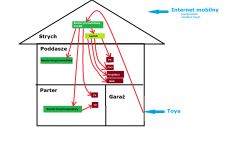Hello,
I am at the stage of laying electricity and network cables in a newly built house. In the future, I will have the Internet provided by cable by Toya and I would like to advise you on connecting network devices.
According to the drawing, Toya will be connected to the garage. An electrician will pull a single network cable from there to the attic to then split the link into all network sockets in the house. This is where my trick begins.
I will have more than 4 network sockets at home and from what I understand it is possible to use a combination of 4xLAN + switch router or possibly an 8xLAN router. There is a problem with the latter option because such routers are very expensive. The only cheap used that I found is TL-R860 but it probably is already old and from what I read in practice it offers only max 50Mbit per lan, not 100 ( Link ) although it does not seem to be a big problem to me because I do not have such requirements (now I have a 30Mbit connection and it is enough). So I am thinking about a newer 4xLAN router and a switch (what?).
The drawing shows how I planned it more or less, but the question is whether I have overdone it. I want a separate wireless router on each floor, because one for the whole house cannot be used (I have and tested TL-WR842N). There would be one TV set on the ground floor next to it, so I could connect it from this router on the ground floor. The second TV will be behind the wall so he would get the network directly from the wired router in the attic.
In the attic, the wireless router will be located in a different part of the house from the PC, PS3, projector and NAS.
What I want all devices to see each other in the network, especially that the NAS server (or anything else for file exchange) behind the switch is visible to everyone (including those before the switch). Will I have problems for the network drawn in such a way to work properly? Should I be on something special?
At the moment I have the mentioned TL-WR842N and the second TL-WR741ND, I miss the attic and possibly a switch.
Thanks in advance for all the advice.
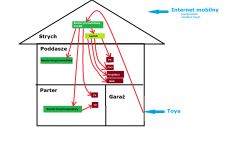
I am at the stage of laying electricity and network cables in a newly built house. In the future, I will have the Internet provided by cable by Toya and I would like to advise you on connecting network devices.
According to the drawing, Toya will be connected to the garage. An electrician will pull a single network cable from there to the attic to then split the link into all network sockets in the house. This is where my trick begins.
I will have more than 4 network sockets at home and from what I understand it is possible to use a combination of 4xLAN + switch router or possibly an 8xLAN router. There is a problem with the latter option because such routers are very expensive. The only cheap used that I found is TL-R860 but it probably is already old and from what I read in practice it offers only max 50Mbit per lan, not 100 ( Link ) although it does not seem to be a big problem to me because I do not have such requirements (now I have a 30Mbit connection and it is enough). So I am thinking about a newer 4xLAN router and a switch (what?).
The drawing shows how I planned it more or less, but the question is whether I have overdone it. I want a separate wireless router on each floor, because one for the whole house cannot be used (I have and tested TL-WR842N). There would be one TV set on the ground floor next to it, so I could connect it from this router on the ground floor. The second TV will be behind the wall so he would get the network directly from the wired router in the attic.
In the attic, the wireless router will be located in a different part of the house from the PC, PS3, projector and NAS.
What I want all devices to see each other in the network, especially that the NAS server (or anything else for file exchange) behind the switch is visible to everyone (including those before the switch). Will I have problems for the network drawn in such a way to work properly? Should I be on something special?
At the moment I have the mentioned TL-WR842N and the second TL-WR741ND, I miss the attic and possibly a switch.
Thanks in advance for all the advice.