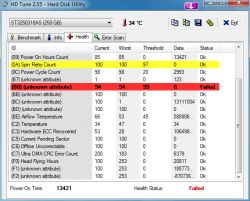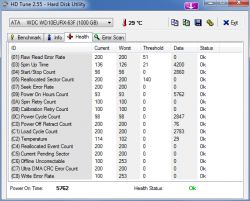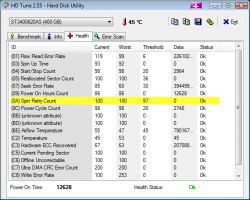FAQ
TL;DR: If SMART B8 shows but B7/B8/C7 have 0 increase over 7 days and "no new errors appeared," the situation isn’t worsening; continue monitoring. [Elektroda, dt1, post #17396956]
Why it matters: For PC users and repair techs troubleshooting SMART B8/B7 flags on Seagate/WD drives, this FAQ clarifies risks, tools, and next steps.
Quick Facts
- SMART B8 (End‑to‑End) points to a cache-related integrity fault and potential data corruption risk. [Elektroda, dt1, post #17384941]
- SMART B7 (SATA Downshifts) rising counts often indicate a weak SATA link; replace the cable and observe. [Elektroda, dt1, post #17384941]
- Track RAW values for B7/B8/C7; any increase signals ongoing link or integrity issues. [Elektroda, dt1, post #17385652]
- HD Tune can mis-highlight SMART; treat its flags as hints and verify with another tool. [Elektroda, safbot1st, post #17385204]
- Accrued errors won’t clear after a cable swap; stability means no new increments over a week. [Elektroda, dt1, post #17396956]
What does SMART B8 "End-to-End error" actually mean?
B8 flags an End‑to‑End verification failure. It indicates a problem with the drive’s cache or its internal data checking. Such defects can cause inconsistent data to be written to media. Treat B8 as a reliability warning and investigate before heavy use. [Elektroda, dt1, post #17384941]
Is a B8 failure serious—should I worry about data loss?
Yes. The expert noted cache‑related B8 faults “can lead to corruption of data.” Consider the drive risky for new writes if B8 rises. Minimize write activity until you confirm the counts stop increasing. [Elektroda, dt1, post #17384941]
How do I troubleshoot B8/B7/C7 errors?
Try this quick process:
- Replace the SATA cable with a known‑good, quality cable.
- Read the full SMART table and note RAW counts for B7, B8, C7.
- Monitor those counts; they should not increase over time.
[Elektroda, dt1, post #17385652]
What is SMART B7 "SATA Downshifts" and what causes it?
B7 logs times the drive downshifted to a lower SATA generation to maintain communication. Frequent downshifts hint at signal issues or marginal cabling. Replace the SATA cable, then watch for new increments after the change. [Elektroda, dt1, post #17384941]
Should I replace the SATA cable if I see B7 or C7 counts?
Yes. Replace the cable with a decent one, then recheck SMART. Continue monitoring B7 and C7 RAW values to ensure they do not increase after replacement. [Elektroda, dt1, post #17385652]
After changing the cable, will SMART error counts reset?
No. Existing counts remain. The helper explained accrued errors will not suddenly clear after replacing the cable. Track from your new baseline going forward. [Elektroda, dt1, post #17396956]
My B7/B8/C7 counts are unchanged after a week—is that good?
Yes. The report showed 0 increase over seven days; “no new errors appeared,” so the situation isn’t worsening. Keep periodic checks to confirm continued stability. [Elektroda, dt1, post #17396956]
Can HD Tune misreport SMART or flag "Unknown attribute B8"?
Yes. A contributor warned HD Tune “incorrectly highlights bugs.” Treat its alerts as preliminary. Cross‑check with another SMART utility before making replacement decisions. [Elektroda, safbot1st, post #17385204]
Which tool should I use for a complete SMART readout?
Use CrystalDiskInfo and expand the window so every attribute is visible. Share the full table when requesting analysis. [Elektroda, RADU23, post #17384891]
My USB enclosure test showed different results—why?
Verify you selected the same physical drive by model string. In the thread, two different disks were tested, causing mismatched results. Enclosures do not change identification strings. [Elektroda, dt1, post #17385850]
Is the WD10EURX drive healthy compared to the Seagate ST3250318AS?
The reviewer said the WD10EURX SMART “has nothing to complain about.” Based on those screenshots, it looked OK. Always confirm with a complete SMART capture. [Elektroda, dt1, post #17385652]
Should I replace a drive with high power‑on hours?
Back up and monitor SMART rather than panic. “No drive, even a new one, is a device that should be trusted in particular.” Enable monitoring and act if attributes worsen. [Elektroda, dt1, post #17397044]
Which SMART attributes should I watch going forward?
Watch RAW counts for B7 (SATA Downshifts), B8 (End‑to‑End), and C7 (CRC errors). Investigate promptly if any start increasing. [Elektroda, dt1, post #17385652]
Could a defective cache actually corrupt new writes?
Yes. The engineer cautioned a defective cache “can lead to corruption of data.” Avoid critical writes until you verify counts remain stable. [Elektroda, dt1, post #17384941]
How can I confirm I selected the right disk in SMART tools?
Check model and capacity match the intended drive. Example from the thread: ST3250318AS (250GB) vs WD10EURX (1000GB). Misselection explains differing SMART screenshots. [Elektroda, dt1, post #17385850]