pawelj5 wrote:I found a lot of useful information and was going to write a letter with my problem, but the topic is now closed.
I linked the post to the reopened topic.
Czy wolisz polską wersję strony elektroda?
Nie, dziękuję Przekieruj mnie tam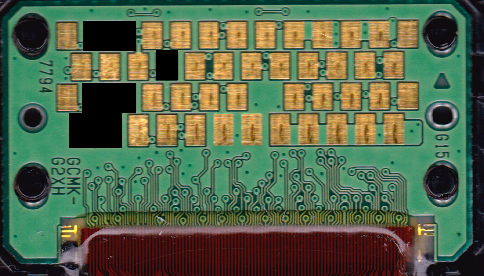
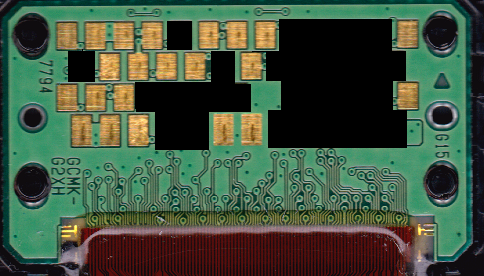
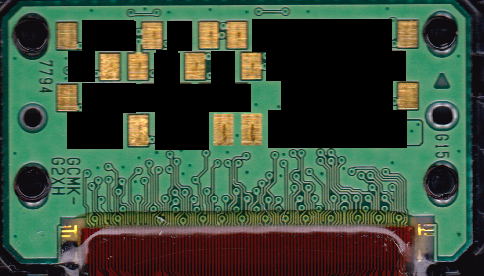
pawel75 wrote:In my case, the following procedure helped the Canon MP560 when the B200 error appeared:
1. Turn off the power
2. Manually move the carcass to the middle position (just like replacing the carcass)
3. Turn on the power
4. Wait for the carriage to move right and then left
5. Before the carriage reaches its full left position, close the cover (the right side looking at the printer is the one from the display side).
6. Leave the printer turned on
The error disappears
sspiderr wrote:As a result, I print perfectly black text from word, but I can dream about colors and shades of gray.
sspiderr wrote:and double-sided printing
