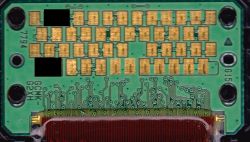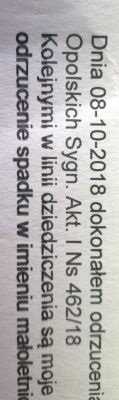Hello everyone.
Yesterday I got a B200 alarm bothering a large number of you on my 3-year-old Canon MG5550 printer, where I use replacements from the beginning.
I found a movie on the net, following the instructions on it, the alarm for the first printing disappeared
 https://youtu.be/1IQJT2q9Vu8
https://youtu.be/1IQJT2q9Vu8 After reading most of the information on the forums, I first taped over the area:

nothing helped, then I sealed the area:
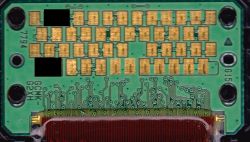
started to print what I wanted, which is black and white text from Word, except that the letters are a bit blurry, I did an automatic head alignment and somehow it went.
The next day, I decided to take the head out and clean it, a cotton swab soaked in cologne was used for cleaning (I know you probably write that you don't do that), I removed the tape from the sealed pins, put the head in and it turned out that the alarm is gone and the printer prints all colors.
Only black is a bit weird, but I will work on that a bit more.

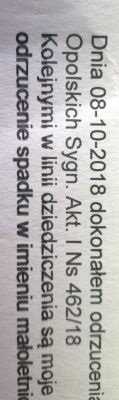
If it does not improve or the alarm returns, it is always possible to buy a new head on Alliexpress for about PLN 130 (free shipping !!!)
https://pl.aliexpress.com/w/wholesale-g%25C5%...2mzx&site=pol&g=n&SortType=price_as=g%&Search C5% 82owica + print% C4% 85ca + canon + MG5550 & groupsort = 1 & initiative_id = SB_20181101132300 & needQuery = n
I greet everyone and wish you successful printing.