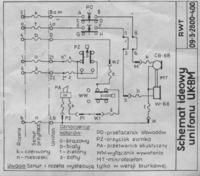Here's a schematic of the old one. Note that a buzzer was used for triggering.
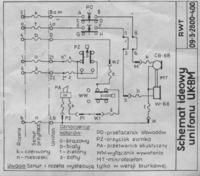
Now your colors are:
La - brown - handset
Lb - yellow - mass
Ba - gray - microphone
0 - Blue - calling
Z1 - white - opening button
Z2 - green - opening button
As you can see, you have gray connected wrong, yellow too wrong and brown. So only the blue one is well connected and the two with the opening button (white and green). If you correct everything, it won't be just calling. Also remember about the bridges in the new one. For a 6-wire installation, all must be removed.
About this noisy noise. You have to make up your mind on something. There are three possibilities. One way is to translate the old rattle maker into a new uniphone. The second way is to mount a buzzer (piezo with a built-in generator). The third way is to mount the generator board. However, it is not known whether the intercom power supply does not actually send a melody. How are the other neighbors?