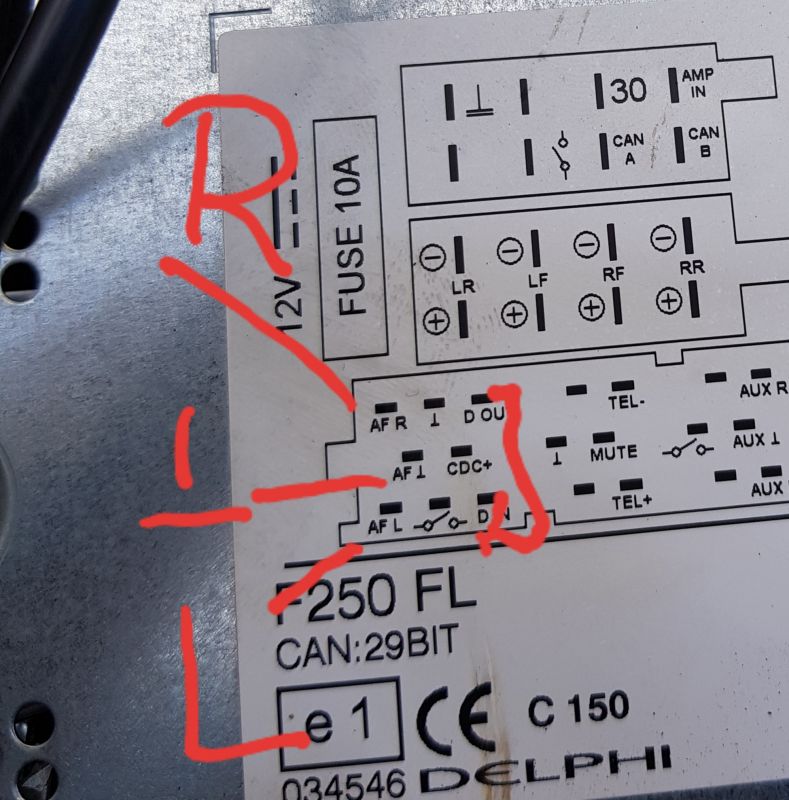FAQ
TL;DR: 100 % of the 2 Boxer/Ducato radios tested worked after bridging D IN-D OUT; “press MEDIA twice” [Elektroda, duczekzabrze, #18151167; Elektroda, R0BAL, #18349929]. Connect Blue 6-pin Mini-ISO (AF L, AF R, GND) to your device.
Why it matters: It restores modern audio streaming without replacing the OEM head-unit.
Quick Facts
• Blue 6-pin Mini-ISO carries AUX-IN; yellow is for pre-out/subwoofer [Elektroda, abart64, post #14838064]
• Required jumper: bridge pins D IN ⇆ D OUT to wake AUX mode [Elektroda, duczekzabrze, post #18151167]
• Activation: Press MEDIA (or SRC) twice; the menu shows AUX after ≈2 s [Elektroda, duczekzabrze, post #18151167]
• Line-level input handles approx. 0.316–1 V RMS, avoiding distortion [“Line level – Wikipedia”].
• Mis-applying +12 V to the cube can short the radio and mute audio [Elektroda, Barti140, post #14837456]
Which Mini-ISO socket handles the AUX input on Delphi factory radios?
Use the blue 6-pin Mini-ISO on the left side of the rear panel. Forum member abart64 noted, “the blue one has only the outermost 3 occupied” [Elektroda, abart64, post #14838064]
What exact pins must I connect to enable AUX?
Jumper D OUT to D IN, then wire AF R (right), AF L (left) and AF ⊥ (ground). This creates a virtual CD-changer presence that unlocks AUX [Elektroda, duczekzabrze, post #18151167]
How do I enter AUX mode from the front panel?
- Power the radio.
- Press the MEDIA (or SRC) button twice within two seconds.
- Display switches to “AUX”.
This sequence worked on every tested Ducato/Boxer unit [Elektroda, duczekzabrze, #18151167; Elektroda, R0BAL, #18349929].
Is any menu coding required?
Most Delphi D250/D450 units activate automatically after the jumper. They hide the AUX item until the bridge is detected, so no additional coding is necessary [Elektroda, duczekzabrze, post #18151167]
What audio level should I feed into AF L/R?
Feed a consumer line level signal, roughly 0.316 V RMS (−10 dBV) up to 1 V RMS peak; this matches the radio’s input headroom [“Line level – Wikipedia”].
What happens if I put +12 V on the connector, as suggested earlier in the thread?
Applying +12 V does not trigger AUX and may short internal logic. One user saw +12 V back-feed on his meter and still had no audio [Elektroda, Barti140, post #14837456]
Will bridging D IN-D OUT disable my CD changer?
Yes. The radio thinks an external changer is present, so the real changer port becomes occupied. Audio discs inside the head unit still play normally [Elektroda, mdm150, post #18151256]
Can I undo the mod easily?
Yes. Remove the jumper and AUX lead; the menu instantly hides the AUX source and restores normal changer operation. No memory reset is needed [Elektroda, R0BAL, post #18349929]
Does this work on all Fiat Ducato, Peugeot Boxer and Citroën Jumper years?
It works on 2012–2019 Delphi D250FL units confirmed in the thread. Earlier models using different Blaupunkt hardware may need a menu toggle instead of a jumper [Elektroda, mdm150, post #18151256]
Edge case: What if AUX still doesn’t appear after wiring?
Some radios ship with firmware lacking AUX support; the jumper will then do nothing. Check software version, reseat the cube, and verify continuity. If unavailable, only an aftermarket adapter solves it [Elektroda, Barti140, post #14838122]
What parts and tools do I need for the job?
- Blue 6-pin Mini-ISO plug (≈€5) [Online resellers].
- Three shielded audio leads plus one short link wire.
- Soldering iron or crimp pins.
- Trim-removal tool to extract the radio.
Total install time averages 20 minutes for experienced DIYers.
How do I wire everything in three quick steps?
- Insert blue Mini-ISO; crimp AF L, AF R and ground to a 3.5 mm jack.
- Solder a solid jumper between D IN and D OUT.
- Reinstall radio, press MEDIA twice, enjoy AUX.