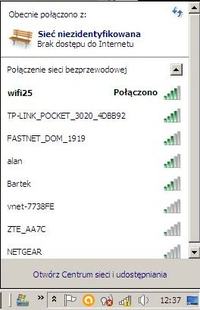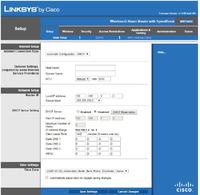Suddenly, while using the Internet, without modifying the network, one host connected to wifi ran out of Internet, while at the same time another host connected to the router with a cable - no problems. Cable Internet directly from the modem. The situation has been going on for several hours.
Something to me, this IP address on the wifi card does not match. Please have a look at the screens or everything as it should be.
-windows7
-router linkys WRT54GH.
-when DHCP is disabled on the router (DHCP reservation) it does not solve the problem
edit:
- interesting that there is no connection on the cable connected between the router and this problem host, i.e. the router's software cannot detect the new device). Although on the same cable, on the same LAN card connected directly to the modem - the Internet is there.


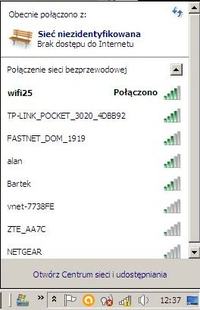



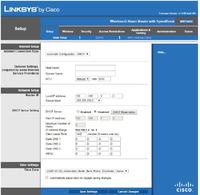
Something to me, this IP address on the wifi card does not match. Please have a look at the screens or everything as it should be.
-windows7
-router linkys WRT54GH.
-when DHCP is disabled on the router (DHCP reservation) it does not solve the problem
edit:
- interesting that there is no connection on the cable connected between the router and this problem host, i.e. the router's software cannot detect the new device). Although on the same cable, on the same LAN card connected directly to the modem - the Internet is there.